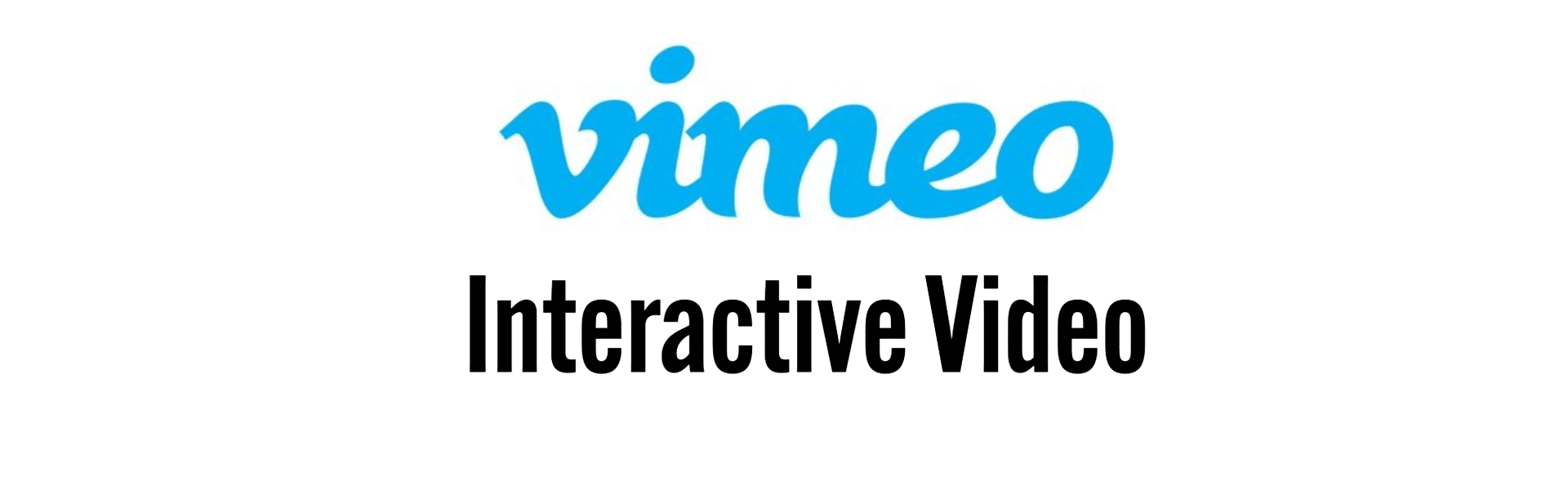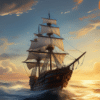Interactive video with Vimeo, the hosting video platform trusted by creatives, entrepreneurs and businesses.
Add links to your vimeo videos, linking to your website, products or contact forms
Add buttons that switch to other videos, pages and social media content within the same frame
Create guided user journeys with content on Vimeo, using Stornaway, the world’s most popular interactive video platform.
👩🏻💻 3 simple steps - How to make Vimeo interactive videos
- Choose where the Vimeo video will play in your project
Create a Stornaway project or open the project you want to include a Vimeo video on. Then choose/create the Island that your Vimeo video will sit on - Select “Voyager”
Open the Island settings panel and scroll down to “upload media”. Check “Voyager”.
- Insert link
In this box, put the link for your Vimeo video.
Why use Vimeo & Stornaway Interactive Video?
Vimeo has been around for over 20 years and has over 200 million global members. The platform prides itself on its ability to deliver high-quality videos to viewers and offers the ability to have videos without adverts.
You might have content of your own on Vimeo. So how do you connect it together? And how do you use it as part of a wider story that involves more of your content on other platforms?
That’s where Stornaway Voyager comes in.
🦄 What is Stornaway Voyager?
With Stornaway Voyager, you can take content from around the web and place it inside your Stornaway project.
Voyager completes our vision for Stornaway as a new type of application – an Interactive Experience Designer that lets you turn your static passive content into guided interactive conversations and journeys. With a human touch.
So now – each section or slide or Story Island (as we call them in Stornaway) can contain videos and content from anywhere: Youtube videos, Loom, Microsoft Office and Google documents, Adobe, other websites, Live stream video, Spotify playlists and Tiktok clips. Whatever you want.
Play some examples
Online Film Fesival
Bring your Vimeo videos together and host an online film festival. Perfect for presenting films to your global audience. Use discrete, on-theme buttons to allow your viewers to navigate through the Vimeo-hosted projects and vote for their fave (via Google Forms).
🧙♂️ Ru's Top Tech Tips
Vimeos ‘URL parameters” customise how the Vimeo player behaves when it loads.
You can combine multiple parameters by separating them with an & symbol.
Adding some simple parameters to your Vimeo URL will make your viewers’ journey even smoother. From start time, turning the sound on/off, to autoplay and more.
For full details about Vimeo URL parameters and how you can use them, head over to the Vimeo Player Parameter page.