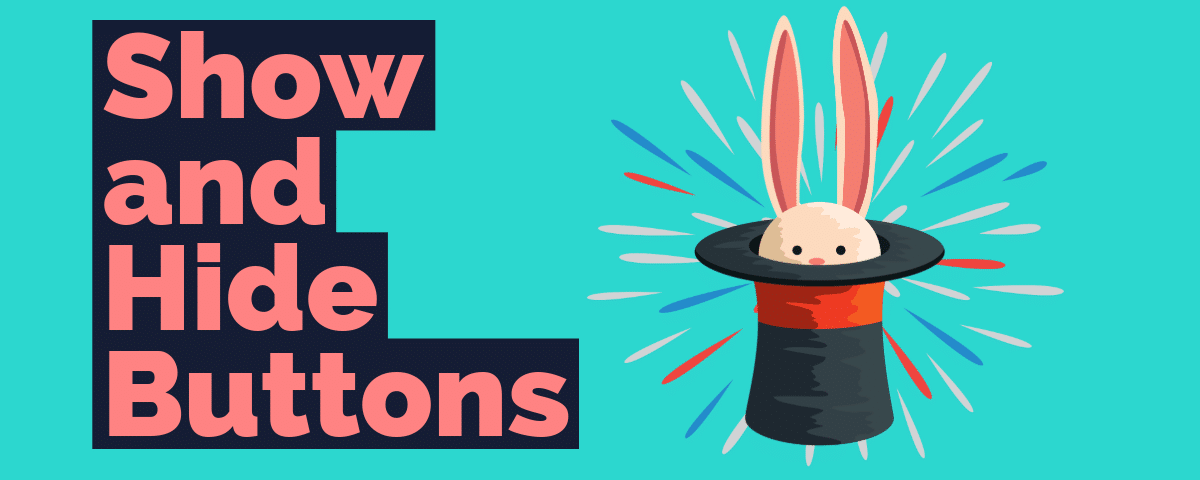Show and hide your buttons 🪄
You asked, and now it’s finally here! One of our most highly requested feature has been launched: the ability to show and hide buttons at different times throughout your video.
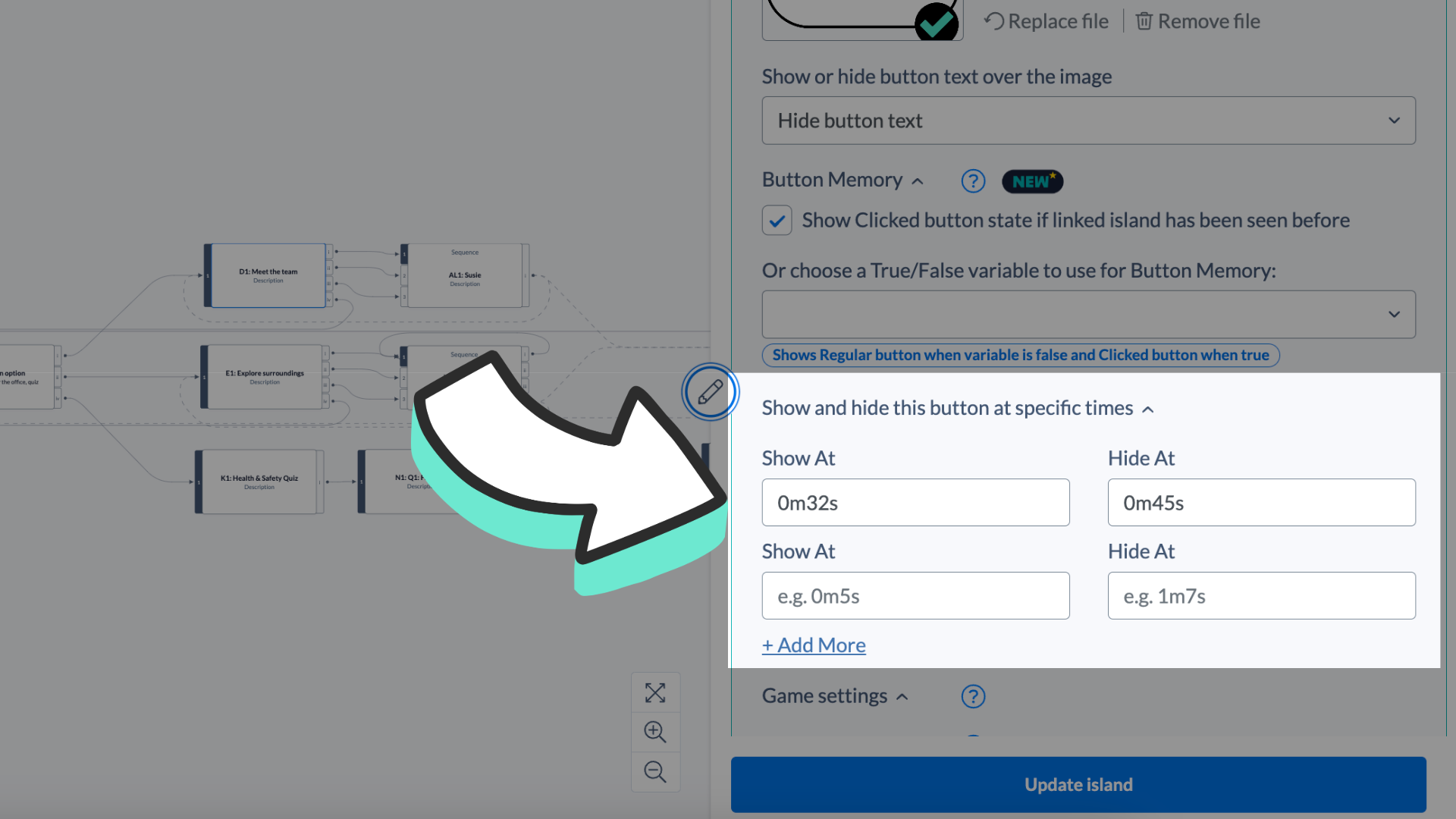
👀 Three Simple Steps
- Open up the sidebar under the button tab that you want to control the timing for.
- Head down and open up the section called ‘Show and hide this button at specific times’
- Here you can enter the time point in your video that you want the button to appear and when you want it to be hidden. The time format entered should be in “1m2s” format.
You can choose to show/hide your buttons as many times as you like by adding more timings so it can appear at multiple points within your video.
Best of all, timings are controlled on each button independently, so you can set Button 1 to show/hide and different times to Button 2, and so on. 🚀
When to use show / hide buttons 🕒
Timed buttons for speaker events & presentations 📢
Do you have a webinar recording that you want to make interactive? Or a linear video presentation with the opportunity of adding external resource links? Our feature to show and hide buttons can do all that and more!
Whether it’s showing buttons that link to speaker bios or websites while they’re on screen, or adding options to click for more information at various points across your recording, you can easily show and hide these along your video.
Hazard or reacting testing ⚠️
Show and hiding buttons can be used with our hotspots feature to get viewers to make time-based decisions based on the video content.
A good example of this would be a hazard training. To achieve this, you could add invisible buttons that are clickable between certain times (show/hide at times) when a hazard appears. You could even introduce scoring via our game settings feature when the viewer clicks the button at the correct point in the video – levelling up your learning and training beyond a linear video!
For visual effect 🔮
Sometimes you just want to make your buttons appear at different times for a nice visual effect and to keep viewers engaged.