Shortlisted for Learning Technologies Awards Most Innovative New Learning Technologies Product
Scenario-based learning and training with interactive video
Use real-life situations and interactive conversations for active learning
Stornaway is ideal for making choose your own adventure scenarios, interactive conversations, tours & simulations, onboarding videos, tailored employee communications, or tests and quizzes. You can make all of these (and much more), without coding, in Stornaway.
We empower you, the content creators, the learning designers – to put yourselves in the shoes of your audience.
Recapture their attention!
To help inspire you with creating scenario based training videos, we have created our own template below. If you want to know more about Stornaway templates, watch our quick templates tutorial video here!
83% of people prefer instructional videos over training manuals according to research by TechSmith. However, a recent industry study by Kaltura revealed that 72% of employees still don’t give training videos their full attention.
So how do you get trainees to engage with complex information that it’s key for them to understand?
Interactive content is proven to be 81% more effective at keeping an audience’s attention (Qualifio).
Not only do interactive video experiences keep viewers engaged because they demand regular responses, but they also help keep the content relevant and personalised to the viewer, since they choose which direction the content is going.
“Stornaway has completely blown us away!! The software was everything we needed and more. It was so easy to follow and has so far gotten great feedback from my supervisors and her supervisors as well. We cannot say enough good about the company”
Legal training ahead of court appearances for Delaware County Justice Center
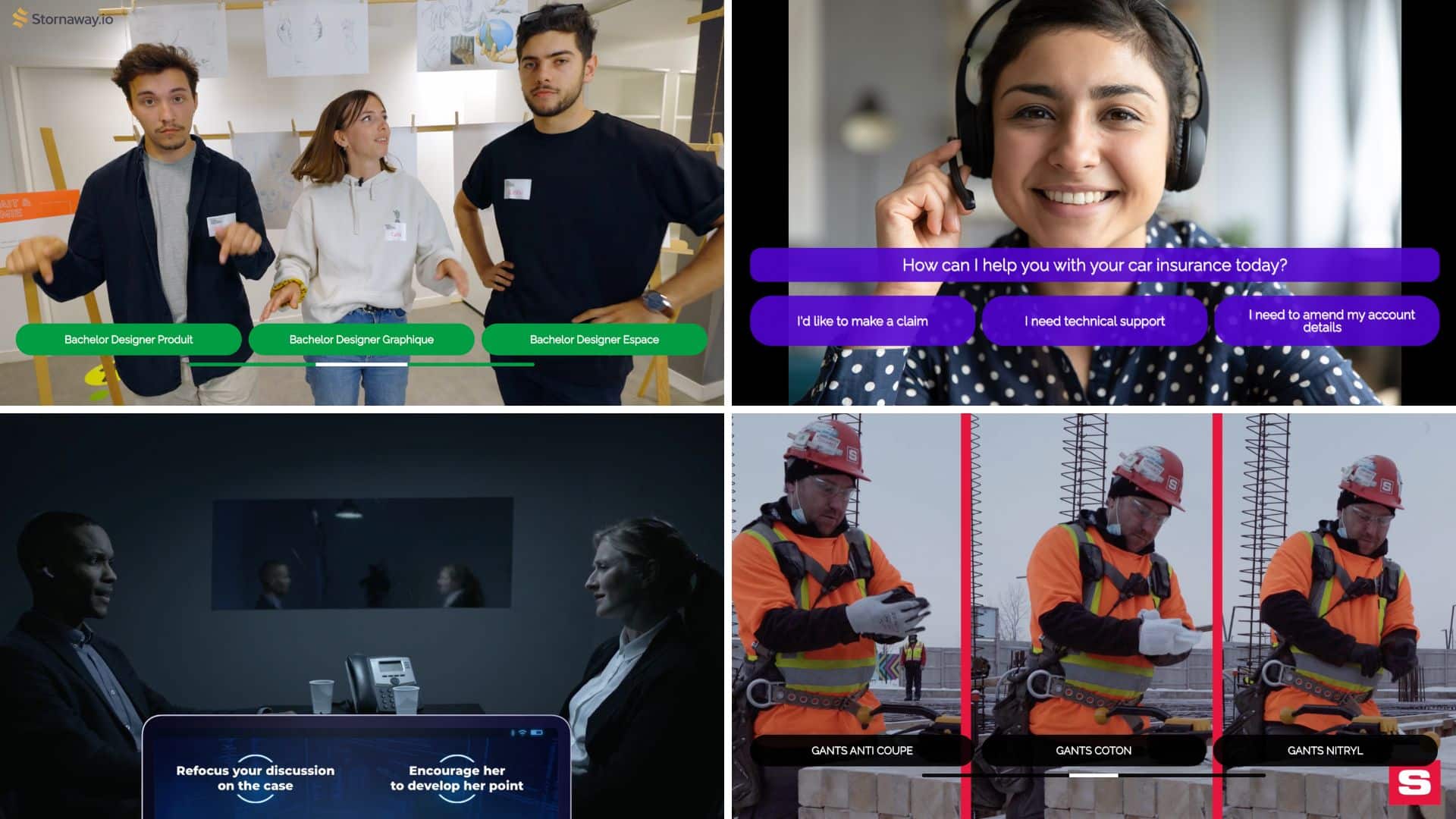
Ready to get started? Play some examples of training videos made in Stornaway.io
Interactive Onboarding Video
Play Your Day
Virtually experience what being a Deutsche Telekom employee is like with this interactive day-in-the-life video. Made for potential employees, allowing them to visualise themselves in the role of a cutting-edge, Telekom employee.
Find out more about making interactive employee onboarding videos with Stornaway
Location-based Learning Games
Immersive History Lesson in Florence
Take your class outdoors virtually – and ask them questions to make sure they’re fully engaged! This is an interactive history lesson (in Italian) in which your teacher acts as a tour guide cycling around the beautiful city of Florence/Firenze and asks you questions. Expect questions every minute or two – if you speak Italian. Otherwise, enjoy the scenery!
Interactive Recruitment Video
Student-guided School Tour
Let three students give you a tour of the courses and spaces at this design school in France. Clara, Guillaume and Simon vie and banter a little to show you their favourite bits, and let you follow your interests to find out more. Made for the ESDL by Adrien Terroir of Dune Production.
5 Advantages of using Stornaway to create scenario-based learning and training videos
Advantage 1: Upskill your team, collaborate and get started making projects from day one
“From a project point of view, getting started was made easier by an intuitive environment. If I had to sum it up in one sentence, Stornaway has saved us a lot of time in many aspects without compromising on quality!” – Oliver Piasentin, Producer, Ikimasho
Stornaway was made to be completely user-friendly and intuitive. Anyone in any company can learn how to use the platform and create interactive videos within minutes. The collaboration feature lets you share privately with your team or supervisors for review and feedback.
And so – from initial planning through to publishing and updating your scenario-based training videos, the platform is controlled by you.
“It allows us to focus on the storytelling. We need all of our brainpower focused on creating flows that feel natural and engaging, not on juggling dozens of clips and hacking things together in editing software like Premiere.” – Paul Mallaghan, Director of Creative Strategy and Content, Tilt.
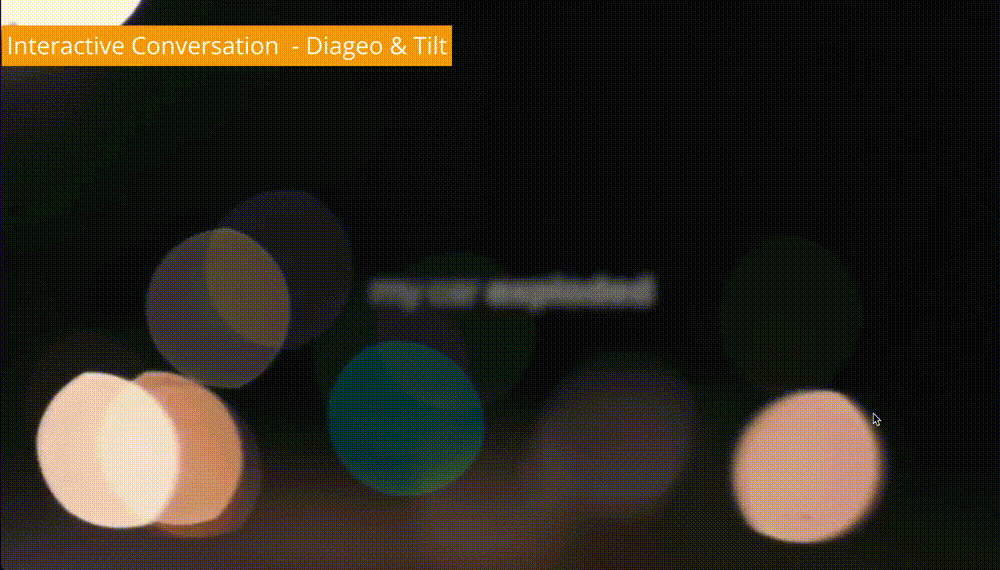
Advantage 2: Create content and journeys to reuse again and again and again
“66% of Executives, L&D leaders, and Chief Learning Officers want to boost the number of employee-training hours” – McKinsey.
Create templates to reuse and adapt
Stornaway allows you to duplicate entire projects including user journeys and links – saving many hundreds of hours. This feature has been hugely useful to customers looking to make multiple versions of their projects. From versions with different subtitles or voiceovers, through different types of training videos to versions that have slight amendments for the new year
Ensuring that you can reuse and adapt both the content and the structures of your most engaging interactive scenario-based learning and training videos, will save valuable hours and allow you to create more interactive content more often and more affordably.
Advantage 3: Deep personalisation = greater engagement and trust
“Clients tell us that they are looking for more than just a fun team-building activity or a boring PowerPoint-driven workshop. They want an interactive shared learning experience that demonstrates what is possible when people work together” – Ian Schubach, RedLeaf Virtual Adventures.
One of the key elements of creating engaging content is ensuring that it is relevant to the viewer. Interactive videos for e-learning and microlearning enable you to deeply personalise the viewer’s journey. Empower the viewer to specify and choose the path and information that is truly relevant to them.
Audiences – whether those watching something for entertainment or learning – expect more and more personalisation these days. With so much data stored on each of us across every platform we use, there is an understanding that this will lead to a more personalised experience. When something seems not applicable to us, viewers are much more likely to stop watching or engaging.
Stornaway has been created to allow you to fully plan and playtest all of the journeys and options that each user may face. When you can easily draw up those paths and connections, you can truly get into the shoes of the viewer and make a personalised journey.
Read more about why personalisation = greater brand loyalty.

Advantage 4: Make edits and updates in real-time
“When working on interactive conversations, it’s often a case of trial and error, piecing together a flow from lots of tiny snippets. Stornaway is an essential tool for allowing us to experiment, tweak, refine and rebuild quickly and easily.” – Paul Mallaghan, Director of Creative Strategy and Content, Tilt.
Making updates and edits exactly as and when you need them can be essential. Updates to information and training guides can mean that extra videos will need to be created or edits will be made to those that currently exist. Stornaway’s modular ‘story island’ system ensures that teams can make these changes quickly and easily.
New exports of projects will retain the same URL so there is no need to update any embeds or links to the project – they update immediately along with the updated project as soon as you press export.
Advantage 5: The data you need: Stornaway Analytics
Interactive content will increase the retention of your messages by 79% – Qualifio.
The Stornaway analytics feature allows you to immediately quickly see the key details for each project – how many times it has been watched, how long it has been watched for and which choices and paths have been taken.
This information means that teams can quickly see how engaged their audience is with you scenario-based training video and what paths of information are the most useful.
For many, this information may be needed for reporting back to directors within companies.
For others, this information may mean that changes can be made to this content or even other pieces of content that relate.
Understanding the patterns and trends within an audience can allow you to make real-time, important decisions.
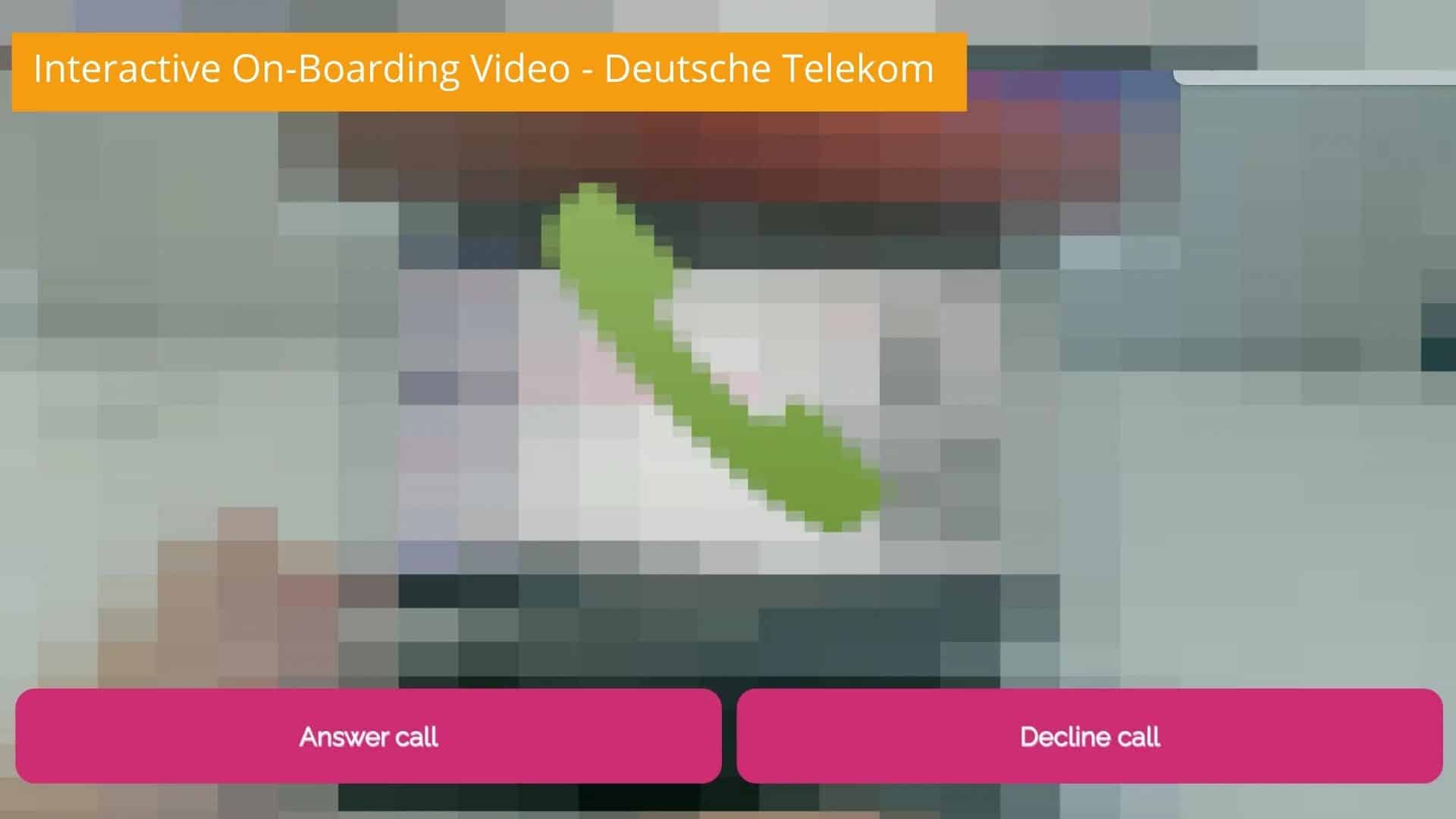
Where can I deliver my interactive stories and games?
Deliver your projects to websites, cinemas and, via our Unity Plugin, to gaming and app platforms – PlayStation, Nintendo, Steam, XBox, iOS Store, Android Play Store.
