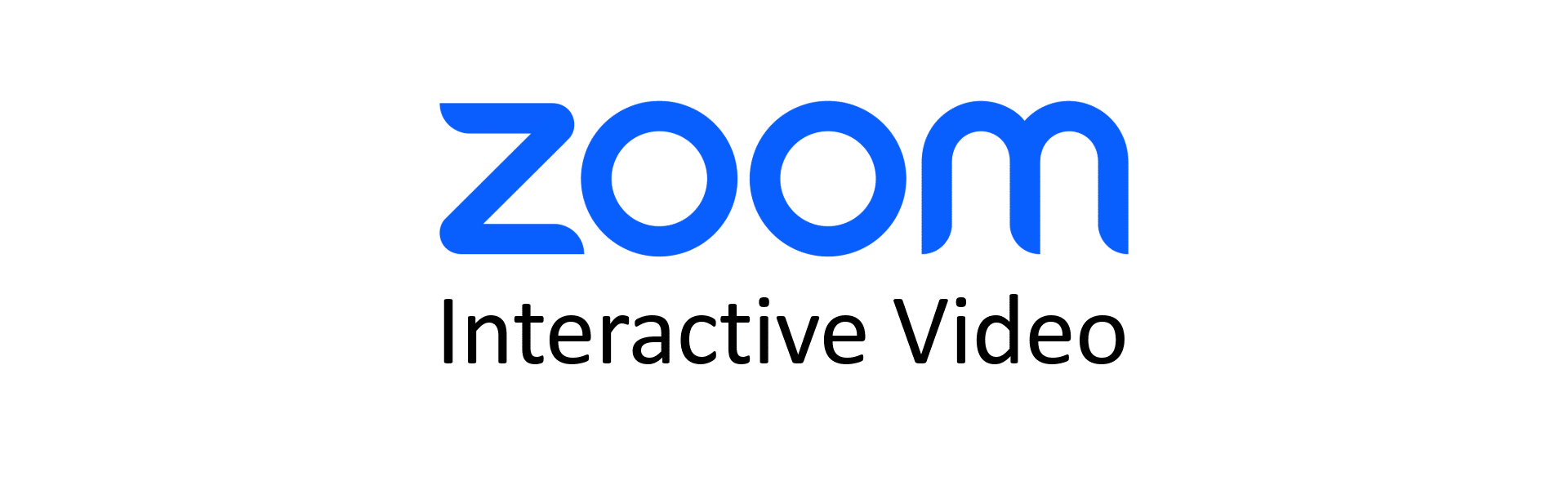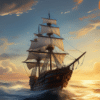Get your audience to register for your next Zoom event without leaving your video.
Include the extra information you need to get them to click and register.
Guided user journeys to lead your audience from other platforms to your event, using Stornaway, the world’s most popular interactive video platform. And then use Stornaway to make your recaps interactive for truly interactive Zoom events.
More engagement, registrations, attendees and more ROI.
👩🏻💻 3 simple steps - How to bring Zoom event registrations into your interactive projects
- Choose where the event page will play in your project
Create a Stornaway project or open the project you want to include a Zoon link on. Then choose/create the Island that your Zoom registration link video will sit on - Select “Voyager”
Open the Island settings panel and scroll down to “upload media”. Check “Voyager”.
- Insert link
In this box, put the link for your Zoom event
- BONUS: Make your post-event recap interactive – let your viewers catch up and rewatch in the order that makes sense for them. Find out more: Adaptive Presentations.
🙋🏻♀️ Why use Zoom & Stornaway Interactive Video?
Zoom is used globally by companies to meet and communicate. From one-to-one meetings through to hosted webinars. We all spend a good portion of our desk time on video calls.
When you’re engaging your audience, you don’t want to make them click out of your project in order to register for your next event.
That’s where Stornaway Voyager comes in.
With Stornaway, you can add your event information and registration forms to your videos. Get your audience to register and be presented with the extra information you’d like them to have – from trailers on YouTube to past event links to view.
🦄 What is Stornaway Voyager?
With Stornaway Voyager, you can take content from around the web and place it inside your Stornaway project.
Voyager completes our vision for Stornaway as a new type of application – an Interactive Experience Designer that lets you turn your static passive content into guided interactive conversations and journeys. With a human touch.
So now – each section or slide or Story Island (as we call them in Stornaway) can contain videos and content from anywhere: Youtube videos, Loom, Eventbrite registrations, Microsoft Office and Google documents, Adobe, other websites, Live stream video, Spotify playlists and Tiktok clips. Whatever you want.
Play some examples
Interactive Newsletter
Let your audience decide what news is key to them in this interactive newsletter. With links to book Calendy meetings, register for Zoom events, watch interactive recaps of past events and see Loom videos of new features.