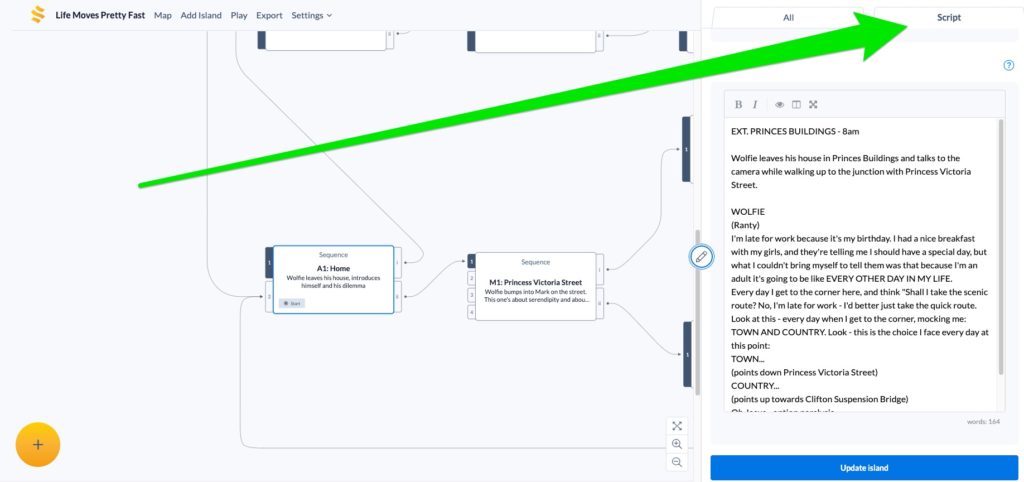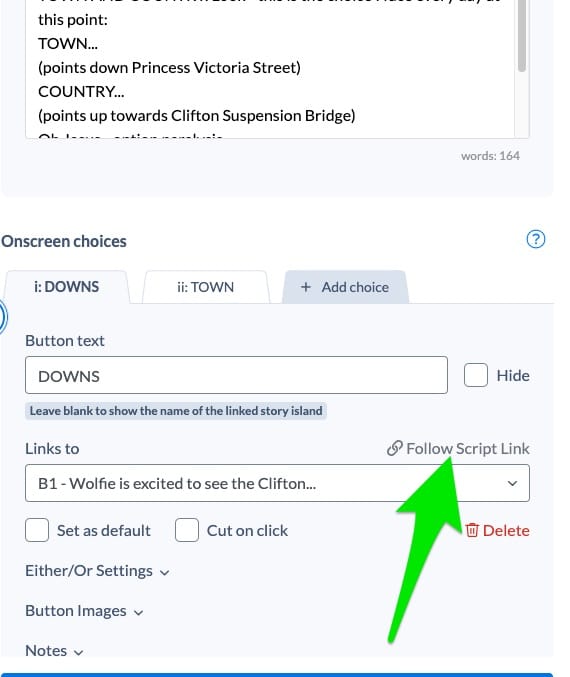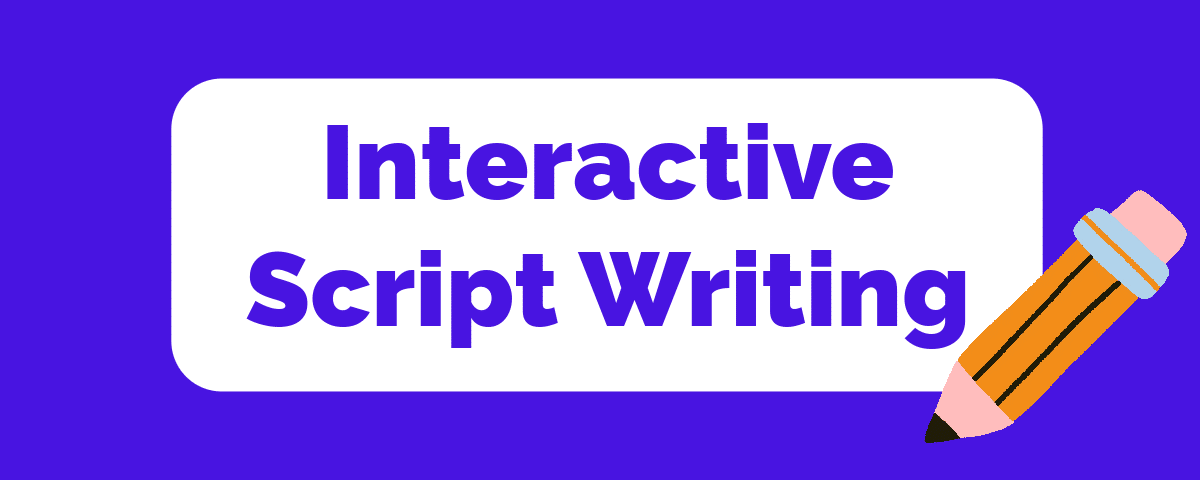How does Stornaway.io help me write interactive scripts?
Interactive scriptwriting – from script to screen
Since launching, we have helped writers in many different genres to use Stornaway.io with their teams – to enable a production process that works for anyone used to traditional production workflows.
Stornaway.io’s Script tab
Stornaway.io has its own Script writing tools which allow you to write non-linear script pages connected to each Story Island, and which you can read interactively by following links between Islands. The ability to export and import interactive scripts is on our roadmap and will be coming in the near future.
To use Stornaway.io’s script, click the Script tab at the top right of the sidebar – you will see the Script page for the selected Island.
To follow a choice to jump to to another Island, click Follow Script Link next to the relevant choice.
See images at the bottom of the page.
Google Docs Template
For larger projects, we have found that many writers and producers like to use the writing tools that they normally use, to share with their team.
There is a way to make tools like Google Docs, Word, Pages work interactively with links between pages.
So we have created a Template for Interactive Screenplays in Google Docs – to let you work on and share an interactive script outside of but alongside Stornaway.io’s platform.
To get started :
1. Click on the link below :
2. Click File > Make a Copy to copy it into your own Google Drive
3. Watch the video by Ru Howe explaining what to do with it
It’s as simple as that!
We can provide versions in Word and Pages formats if you need them. If you have any questions, let us know.