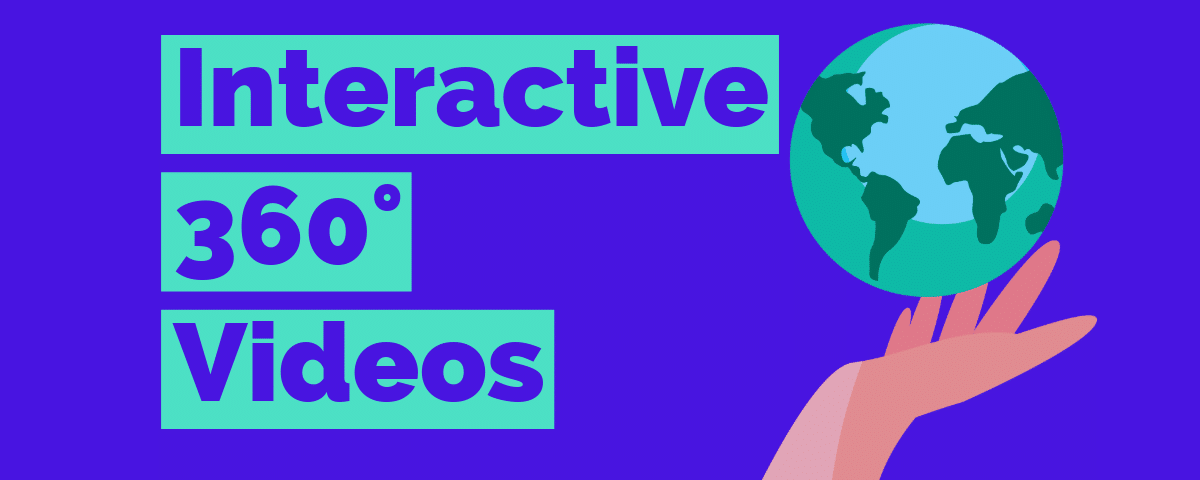Make interactive experiences with 360° video 🌎
Stornaway allows you to create interactive journeys and experiences from 360 degree video footage to truly immerse audiences for virtual tours, real-life training scenarios and immersive events. Find out how below!
Creating 360 experiences ✏️
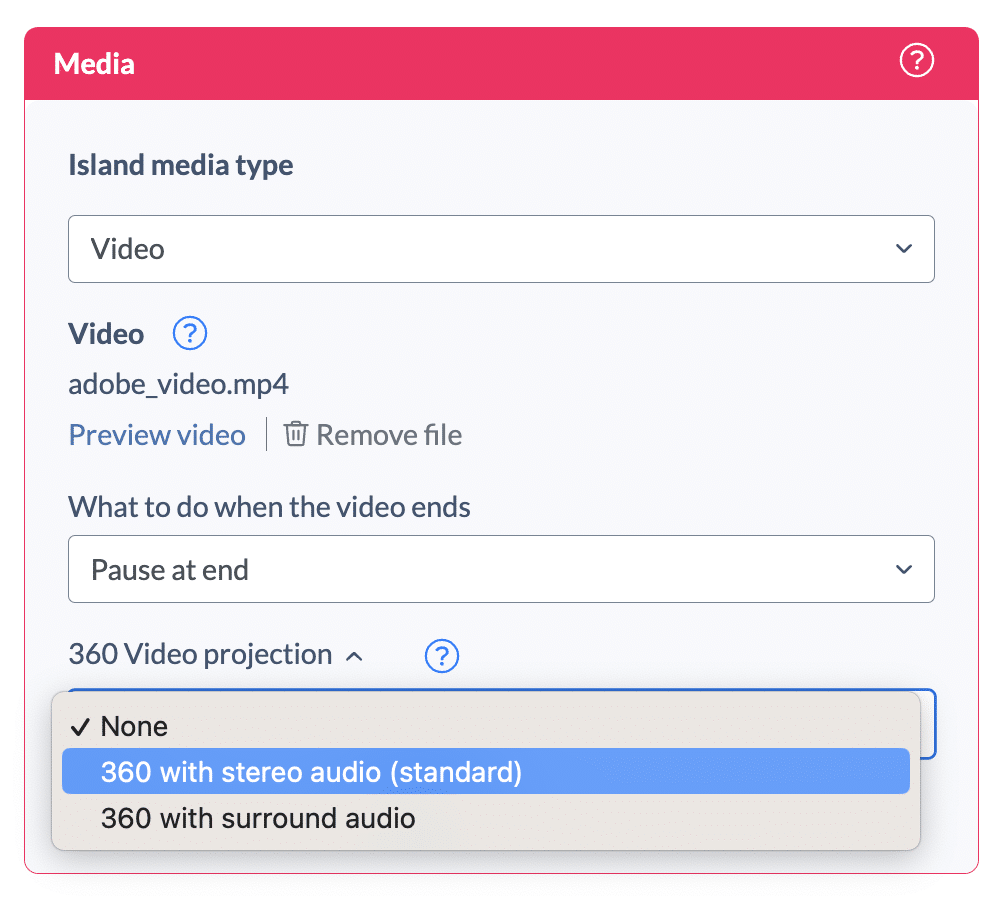
To enable 360 on your project is easy!
Simply head over to the media section in your island settings panel where you’ll see a “360 Video projection” option.
Here you can select the audio type for your video (see more below).
Once you’ve selected an option and saved your island, the 360 video projection will be enabled on that island.
Using binaural sound 🎧
With our binaural sound feature, you can immerse your viewers like never before. With more people than ever using headphones to listen to videos, you can make use of this feature to create a richer sense of space – using the full 360 degrees to spatial locate specific sounds.
This is huge for creating a fully immersive experience – and essential for any virtual and augmented reality projects.
Simply select “360 with surround audio” on the 360 Video projects dropdown!
Benefits & use cases of 360 video 💪🏽
Using 360° media within your interactive projects provides an impactful and effective way to teach viewers about handling real-life scenarios.
Using interactions to show consequences based on the actions they’ve chosen, combined with deep immersion of 360 makes experiences feel engaging and real, resulting in viewing more likely to remember what has been learnt.
Scenario training can really benefit from 360° interactive experiences by removing all risk and trauma from situations like learning CPR or training for dangerous jobs, while keeping the situation as realistic as possible.
Other valuable uses include putting viewers in virtual places, like museum tours, event venues and exciting locations. People can experience these places without actually being there.
Our top picks! 🏅
Tiree – explore the beautiful Hebridean island in 360VR with a mix of 360 videos and still images.
Explore the sights of Copenhagen in this 360 tour, with a mix of video and photos.
Bring in the festive spirit with a choose your own interactive 360 Christmas card.
360 Adventure – Make the decisions and explore in the 360 student project.
Turn your 360 project into a VR experience
With our Stornaway App Builder, we can take a 360° project that you’ve designed in Stornaway and convert into an App for VR headsets.
We have several levels of service we can offer for this, from a Gold full service offer to a Bronze self-service workflow.
Whatever you make, test and publish in Stornaway, can be delivered as a VR app!
So however you choose to reach your audience, the App Builder will enable you to take this amazing step from story creation through to app development – without ever touching a line of code.
FAQs on 360 video
Camera recommendations
We typically recommend Insta 360 cameras. They currently have a new one out ( The ‘X4’ that shoots in 8k), but this is likely more than what most people need – the X2 or X3 should be fine for most use cases. You can use the in camera settings and we are happy provide instructions on preparing footage when you’re ready.
File sizes and resolution
The files that come out of a 360 camera like an Insta 360 are huge – both in their height & width resolution and in the amount of data they use.
For Stornaway, we need to stream these files to people all over the world with different internet connection speeds and data costs, so we need to be very efficient about the balance of quality and file size so that the files will stream and it won’t cost too much.
So we compared notes with other streamers and chose a balanced resolution and file size of 3840×1920 and a data rate quality of 14 megabits per second.
Stornaway currently has an upload limit of 4GB per clip (for all sorts of good reasons) which is about 5 minutes at this data rate of 14 megabits per second. 5 minutes is usually more than enough for an interactive clip – but if you want longer, there’s a way to join up longer clips described in the Video Uploads Help section.
The next question is, do you want to take clips direct from your camera app into Stornaway, or do you want to put them into a video editing app like Premiere or Final Cut first?
If you’re taking it out of the camera app into Stornaway, you should export it at the above settings of 3840×1920, and 14 megabits per second. If you want to take it into an editing app first, then you should export it from your camera app at the original resolution to keep the quality highest in your editing app and improve flexibility for later – and then when your edit is done, you should export from your editing app using the Stornaway settings of 3840×1920, 14 megabits per second.
Using 4k footage
4K video can really tax people’s internet connections and even break some people’s browsers when wrapped around a 360 sphere, so we’ve worked to optimise the video for streaming and performance in the web browser.
This means we slightly reduce the resolution of the video to 3K which most people’s web browsers can cope with, and use a bitrate/quality of 14Mb/s which is just below a good 4G connection. In most cases this looks fine, but with some sharper environments with lots of detail, you will see some loss of quality by necessity – that’ll be what you’re seeing here in the web player.
However, when you export to Unity, we use the higher quality MP4 4K files at 20 Mb/s – so when in Unity and Quest, it will be higher quality and sharper
Button placements & hotspots
While there are 360 tour products which allow custom positioning of hotspots around the 360 sphere over still 360 images, it is trickier to achieve this with video – so in our first version of the 360 workflow, the buttons to choose the next scene appear in a “dashboard” type area in front of the viewer.
Our research has shown that this is actually easier to use for first-time users, rather than buttons hidden around the 360 scene which they have to look for.
VR can be quite an overwhelming experience the first time and keeping it simple is important.