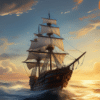Create interactive Instagram stories.
Add links linking to your website, products or contact forms
Add buttons that switch to other videos, pages and social media content within the same frame
Create guided journeys that play inside your Instagram app using Stornaway, the world’s most popular interactive video platform.
👩🏻💻 3 simple steps - How to make your Instagram Stories interactive
- Create a Stornaway 9:16 project
Go to your Stornaway studio and create a new project. Set the aspect ratio to 9:16, which is perfect for Instagram stories. - Make your project in Stornaway
Use the content you’ve created in Adobe Express, Canva or elsewhere!
- Publish and link from your Stornaway Story
When you’re ready, publish your Stornaway project and add it as a link on top of your Stornaway Story. - BONUS: with Stornaway Voyager, you can embed content from anywhere around the web inside your Stornaway project – inside your Instagram Story! It’s huge and powerful. Create a new island, in “media” choose “Voyager”. Add the URL of the content you want to embed – from YouTube videos or other websites. Click save and see what happens 💥
Watch the video below for a quick screen recording of these simple steps:
🙋🏻♀️ Why use Instagram & Stornaway Interactive Video?
Instagram has over 2 billion daily, active worldwide users, with people of all ages consuming media, images and video. Instagram Stories allows you to join together images and videos to create a story that is shared with your followers for the next 24 hours.
But what if you could make that story interactive? What if you could stop the content being given in linear form and allow your viewers to choose what they see next? What if you could get data from their interactions? All without leaving their Instagram app.
That’s where Stornaway comes in.
With Stornaway, you can create personalised, interactive journeys that are added to your Instagram Story and open up within the Instagram app. These 9:16 journeys keep your viewers invested and allow you to expand their journey by adding extra videos and images and even 360 videos.
With Stornaway Voyager, you can take this even further and embed other websites or content from around the web into these journeys, completely opening up the possibilities of your Instagram Stories.
🦄 What is Stornaway Voyager?
With Stornaway Voyager, you can take content from around the web and place it inside your Stornaway project.
Voyager completes our vision for Stornaway as a new type of application – an Interactive Experience Designer that lets you turn your static passive content into guided interactive conversations and journeys. With a human touch.
So now – each section or slide or Story Island (as we call them in Stornaway) can contain videos and content from anywhere: Youtube videos, Loom, Eventbrite registrations, Microsoft Office and Google documents, Adobe, other websites, Live stream video, Spotify playlists and Tiktok clips. Whatever you want.
Play some examples
Make a fall pie
A guided journey, playable within your Instagram app, with instructions for making an apple pie. With links to buy ingredients in a shop website and links to bring you back round to the ingredients and method.
Office 360
Take your viewer into a 360 office view from within your Instagram story. Have them book an appointment to view, get in touch and see a map of the location. Then have them click to see a video with the company founders, taking them back to the Instagram feed.