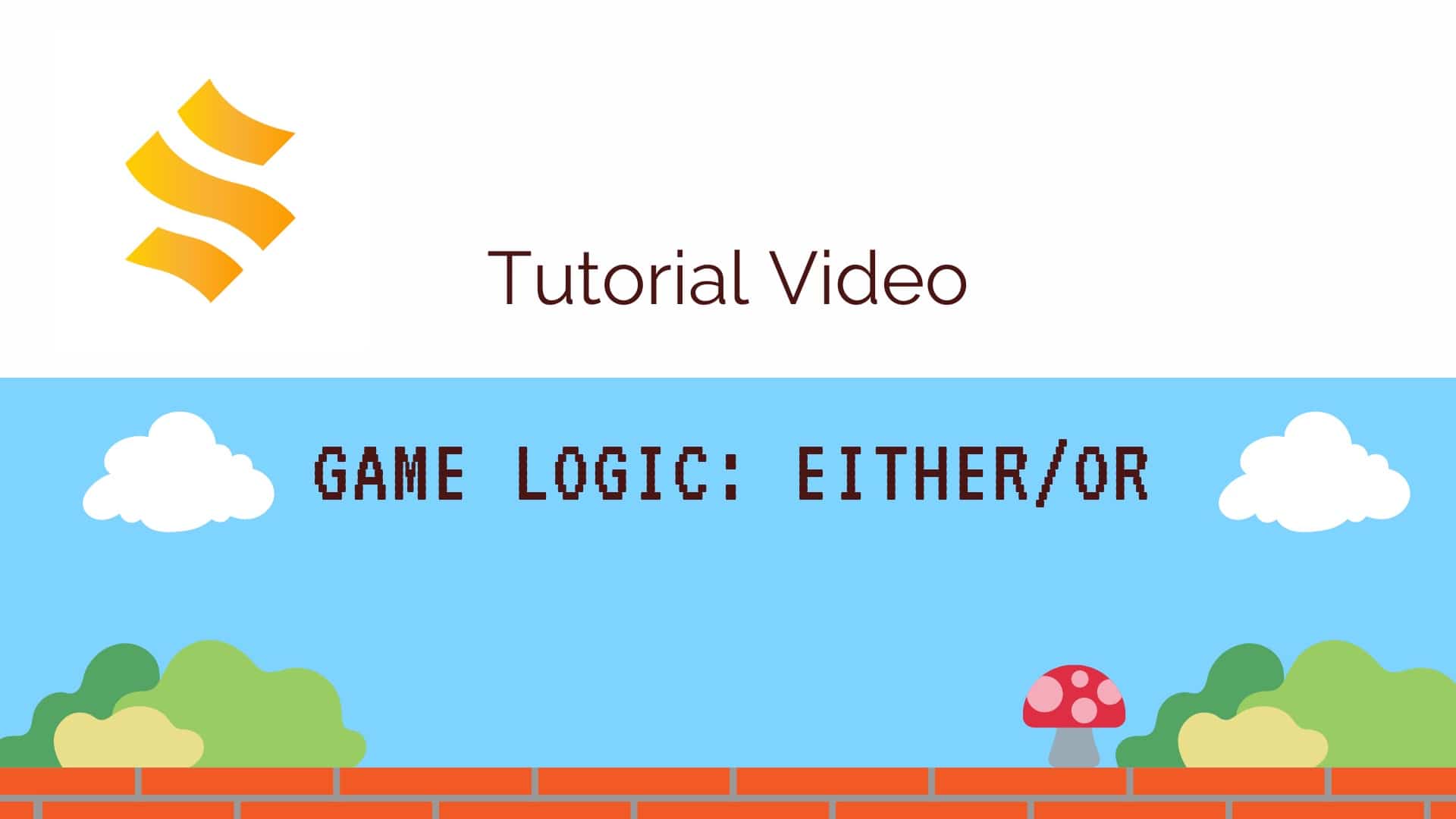With every feature release, we’re conscious of our creators.
- How do we help them to make more immersive experiences?
- How do we ensure that each new feature helps them to enhance their interactive projects?
- How do we make these complex features simple to use, so that Stornaway continues to make interactive storytelling available for everyone?
Enter our Tutorial Videos.
In short, information-filled videos, we’re hoping to get you up to speed on each of our features.
Have you added game logic into your Stornaway videos? Our either/or and tabs settings are there to boost your interactive videos to the next level!
Not sure how to get started? We’ve created game logic tutorial videos to help you get the most out of these.
Take your interactive videos to the next level and add some 360. Then embed these videos onto your website & LMS or publish to YouTube or turn them into apps.
Watch our 360 video tutorial and map out your 360 interactive videos.
Invisible clickable hotspots can be created in the same locations as our buttons.
Watch our invisible clickable hotspots tutorial video then design unique graphic/animated buttons for your video.