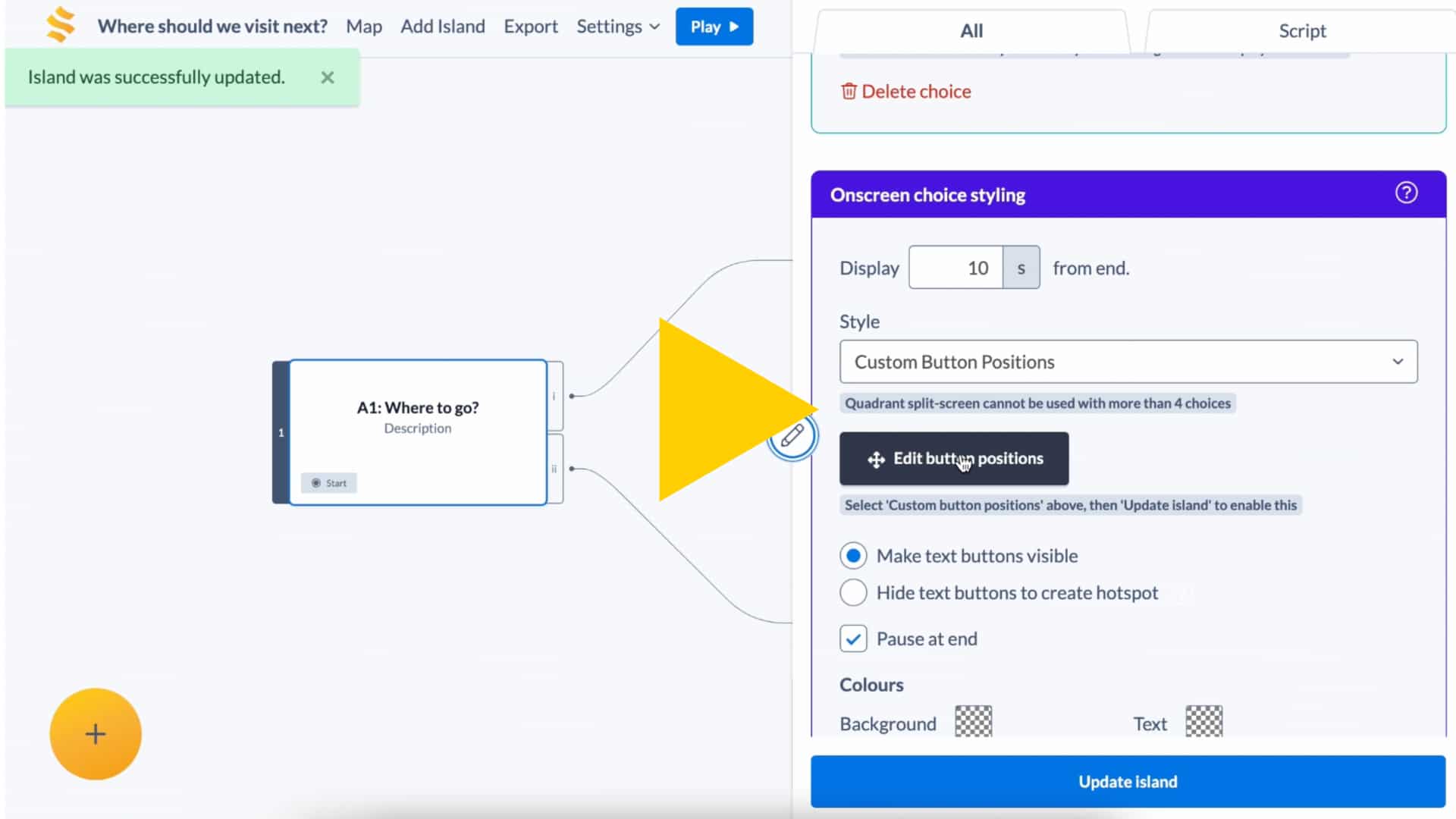Click here for full details in our help pages or email support@stornaway.io
Does Stornaway have the features you need?
We’re constantly adding new things – scroll through features or check out the new Stornaway.io features 🚀
Templates | Adobe Integrations | Button images | 8 Choices | Scores & Variables | Make VR Apps | SCORM Export | Voyager
Plan your story visually
The core element of Stornaway.io is the Story Island – which might be a scene, a location or a clip. Each island is shown as a box, with arrows which show how it links to other islands.
Stornaway’s Story Map makes it super easy to follow the paths that a viewer might take – to go back and take another path, to zoom out and see the whole story.
New Feature
💡 Create from templates
It’s now even easier to start creating your own interactive experiences.
Quickly jump into pre-defined template projects that you can customise with your own content. Discover different map layouts and be inspired by the various project examples, allowing you to play through, tweak, refine and rebuild to fit your own narrative.
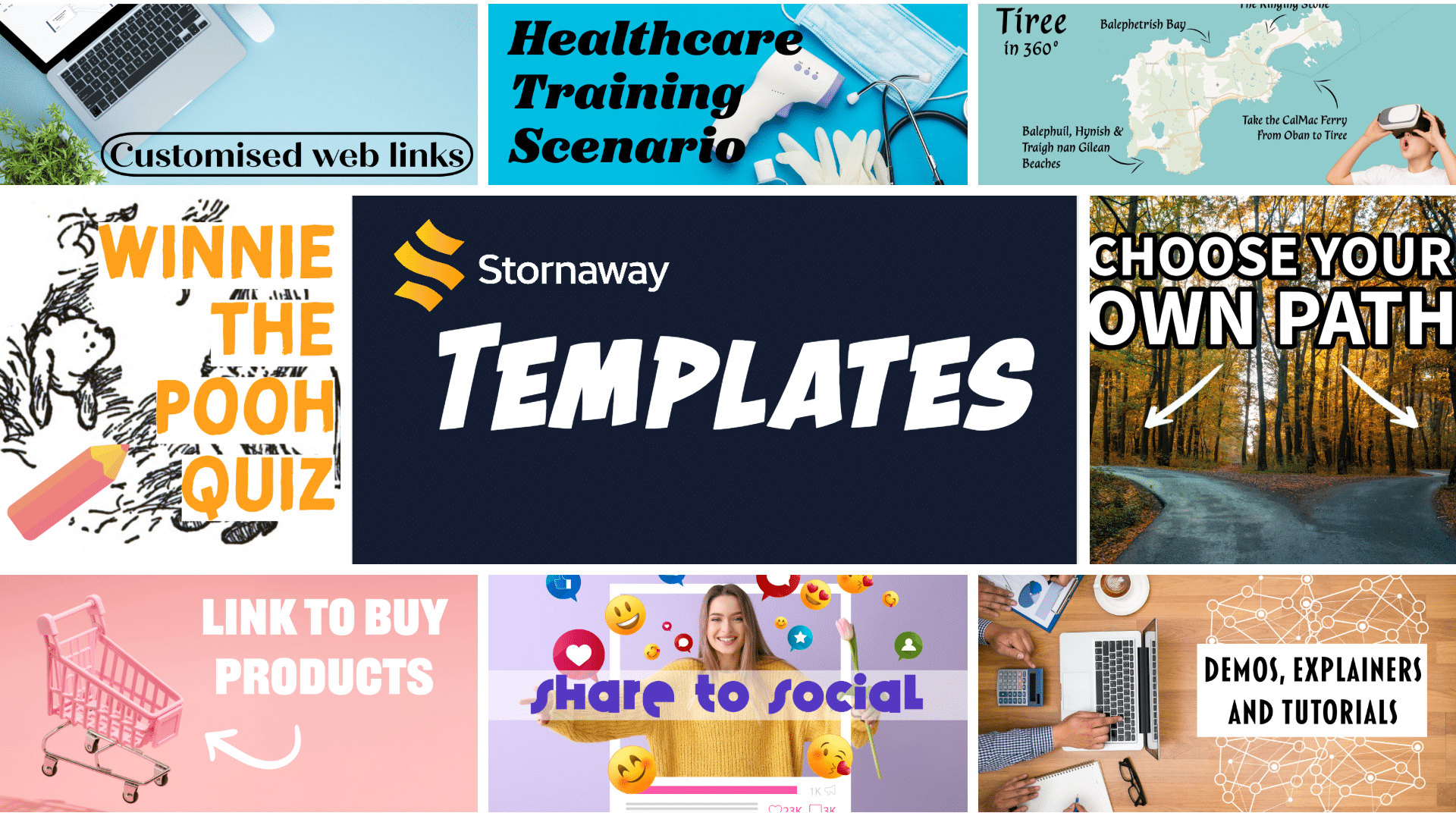
New Feature
Seamlessly integrate Adobe and Stornaway.io
We have 2 incredible new Adobe integrations for you to use:
1. Use Adobe’s Express’ new editing tools within Stornaway’s interactive video web editor.
2. Open Stornaway inside Adobe Creative Cloud apps
Add clickable buttons with custom styles and positions
Use the default Stornaway.io buttons to create text options for your viewers.
Use the sidebar in the Story Map to customise button styles, positions, text and background colours. Set defaults and individualise for each Island.

🧙♂️ Top Tip
Control rhythm and pacing with 'Cut on click'
Choose what happens when your audience makes a choice.
Set the choice to cut to the next clip as soon as the choice is clicked, or set it to wait until the end of this clip and flow on to the next seamlessly.
⏱ Add countdown timer bars
Let your audience know how long they have left to make a choice with a timer bar that slides down to zero.
Set the colours to match your text buttons, invert or use transparent backgrounds.
▶️ Play back immediately
Simply click Play to immediately playtest. Even before you have any video to upload, Stornaway.io will let you play whatever you’ve planned out, using placeholder videos.
This previz is one of Stornaway’s most powerful features: no more waiting to the end to see how your project plays, when it’s too late to change it. You’ll instantly be able to feel how your audience will experience it.
Simply publish to Stornaway, your own site and social
Click Publish to make your story public in our powerful Stornaway player and streaming platform – simply embed it on your own site and link to it on social media
Enhance your experience
New Feature
🚀 Turn images into buttons
Take your interactive video game to the next level with your own custom image buttons.
With our customised buttons, you can have a secondary image appear when the button has been clicked. Reward your viewers for clicking with a new image. Use PNG, JPG and GIF to make your buttons completely unique and on-brand.
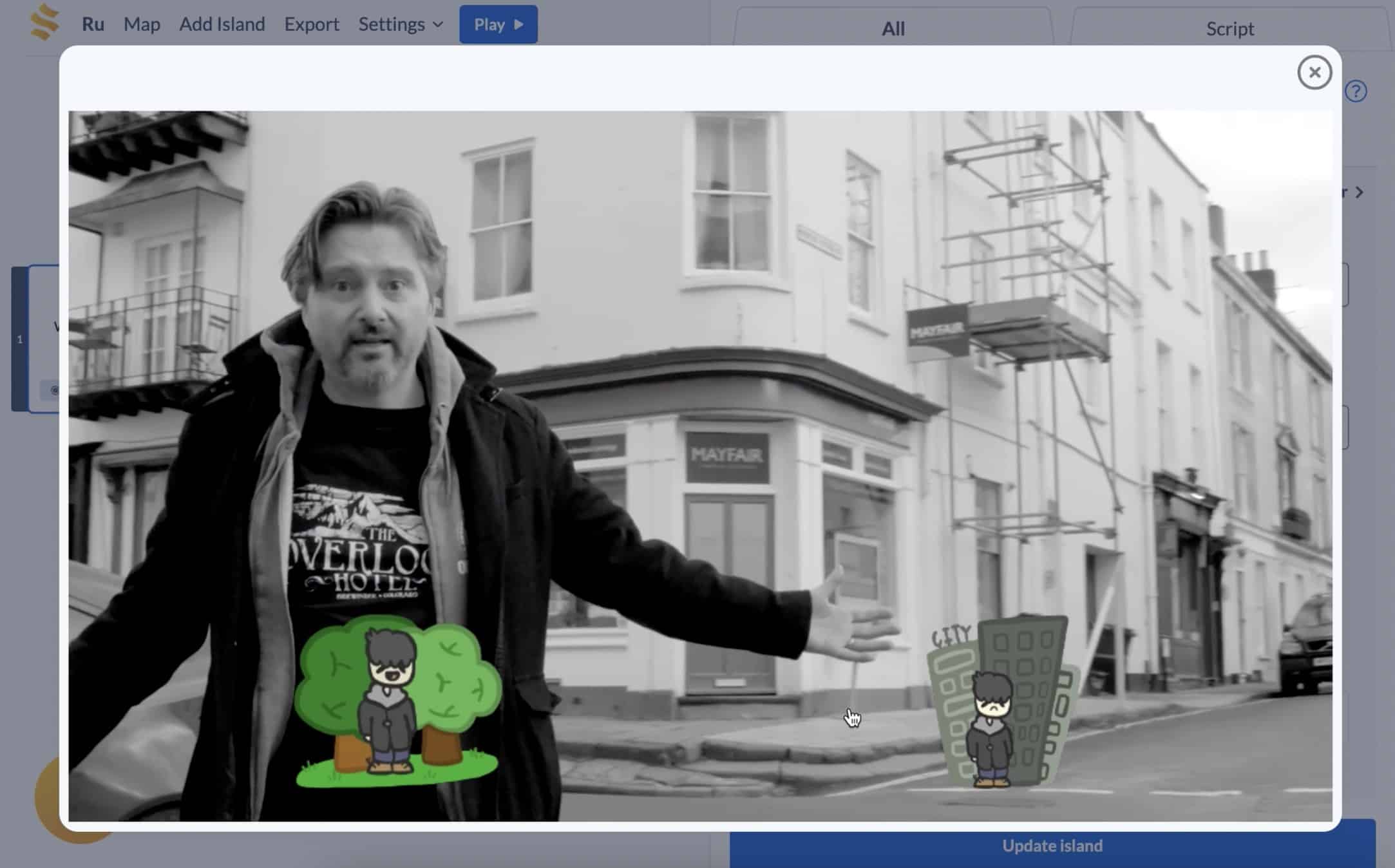
New Feature
🗺️ Place your choices anywhere!
With our button position editor, you can move the buttons to wherever you want to on your screen. Our intuitive drag and drop editor ensures you have complete control over your choice location.
You can also change the size of your buttons to fully customise your experience for your viewers.
🧙♂️ Top Tip
Set up autopilot decisions with 'default choice'
When the audience leans back or can’t decide, the story continues. As the author, you decide which path they should follow.
You can also connect islands without choices to edit together seamlessly and set up hidden paths that are only followed if no choice is made.
Add story layers without adding confusion
On the left side of the box, you can see different variants of each Story Island – perhaps it’s the same scene, but your audience sees a different version of it depending on what they’ve chosen previously.
In other flowchart tools, you have to add these as separate boxes, which quickly gets very messy and confusing. Stornaway’s patented innovation lets you layer them neatly into one tabbed box. For writing, shooting and editing, that’s incredibly powerful.
New Feature
☝️Add up to 8 buttons
We’ve upped the number of buttons you can have on your videos. Available with our Pro plan and above, you can now give your viewers up to 8 choices to select from.
Use Stornaway.io classic text buttons, your own button images or images embedded into your images and get your viewers engaging and interacting.

Stornaway.io Masterclass
New Feature
🕹 Next level game logic: set and check scores and variables
Add more advanced settings to your choices with this game-changing mechanic. Keep track of scores, adjust character relationships or manage inventories. Our new game settings feature gives you the power to store, change and check the value of these variables across your project. Power your interactive film games, training scenarios and quizzes through our no-code drag-and-drop editor.
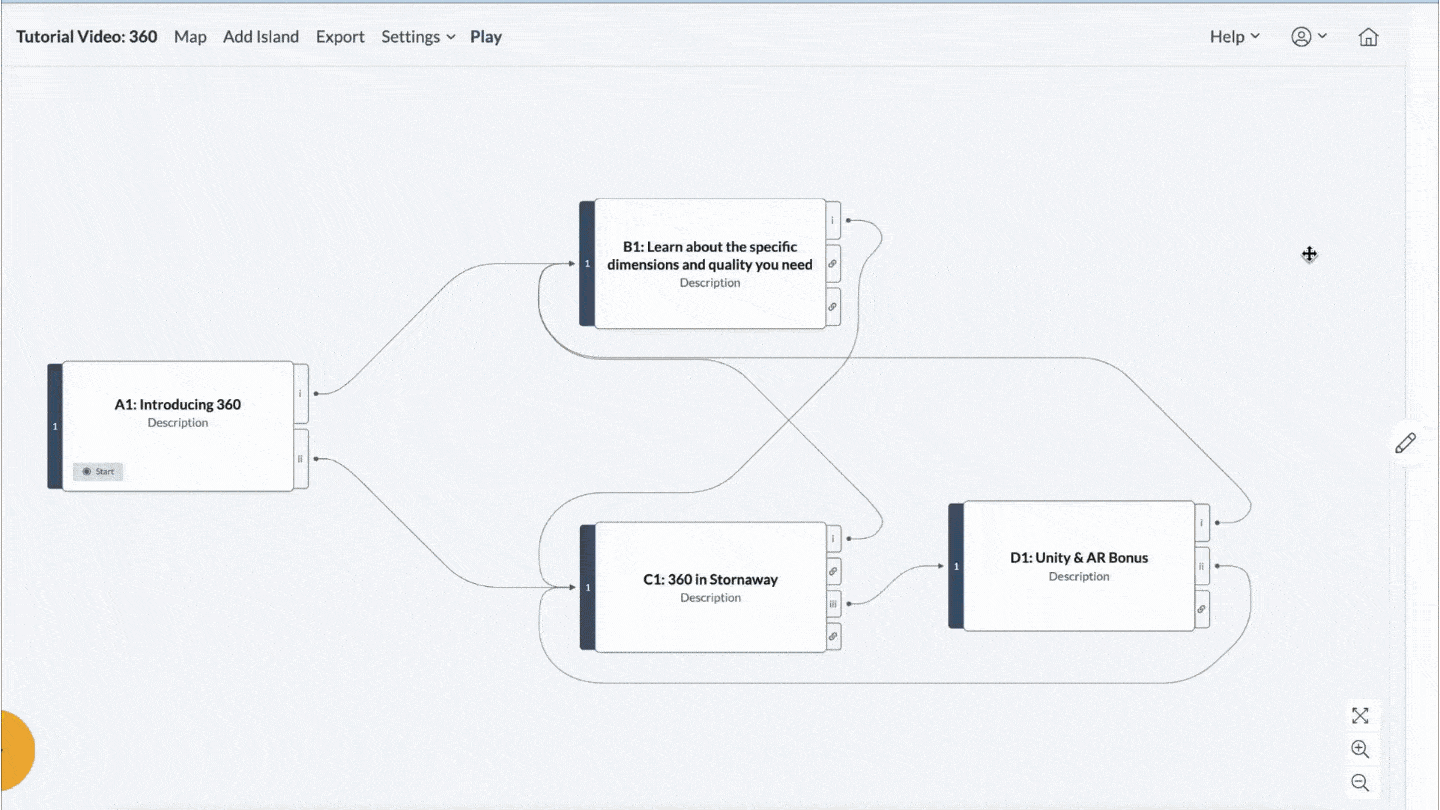
New Feature
Create VR and Mixed Reality apps for Quest and Apple
Turn your Stornaway interactive video into an app for Quest, Apple Vision Pro, mobile apps and desktop apps – with no coding!
⭐️ Find out how to immerse your audience in 360 Virtual Reality experiences →
Export standalone games to play in headsets or on computers at trade shows, live events, cinemas, on iOS, Android, PC, Mac, VR, Smart TVs and even game consoles, using our no-code Unity plugin.
Open and universal authoring
🤝 Compatible with other interactive platforms
Stornaway was designed as an open, flexible, universal authoring tool, and we’re working towards integrations with major VOD platforms. If you want to plan and test stories in Stornaway and publish to a 3rd party video or gaming platform, contact us.
360˚ video in Stornaway
Use Stornaway.io, the world’s favourite interactive video platform, to connect up 360º videos into immersive interactive experiences, for publishing on the web, social media, direct to YouTube – and to VR devices via our Unity plugin.
Watch this video to find out more and sign up free to create your first experience!
New Feature
🎧 Binaural Sound
With our binaural sound feature, you can immerse your viewers like never before. With more people than ever using headphones to listen to videos, you can make use of this feature to create a richer sense of space – using the full 360 degrees to spatial locate specific sounds.
This is huge for creating a fully immersive experience – and essential for any virtual and augmented reality projects.
New Feature
👩🏽🏫 Stornaway SCORM Exports
Use Stornaway to create dynamic quizzes, branching training scenarios, instructional videos or interactive course slides and export them as a SCORM package. Then, simply upload your project to your LMS to start engaging viewers and measure their interactions effectively.
Start using Stornaway.io today
Sign up now for free, and watch our 3 minute getting started video
Get startedWhat are interactive videos?
Thousands of people all over the world are using Stornaway.io to make interactive video experiences for business, marketing, training, education and learning, as well as for film, tv and game projects. See our Customers and Examples pages to find out more.
Stornaway.io is so easy and powerful that our users include the full range of experience and budgets – from people who are totally new to video, to the world’s most experienced interactive filmmakers making big budget interactive films for game consoles and cinemas.
The thing they all have in common is that they love using Stornaway.io to create interactive videos.
Where can I publish what I create in Stornaway.io?
Stornaway.io is uniquely flexible and open, so you can publish your interactive videos to Stornaway’s amazing player, to the Web and Social Media, to LMS and CMS platforms, and to other compatible platforms as they become available.
The Web and Social Media
For a fully-featured and custom-designed experience, you can publish to your own site and to social media using our powerful Stornaway player and streaming platform.
LMS (Learning Management Systems)
Stornaway.io projects can be embedded on LMS pages, and thus included in the SCORM packages that LMS systems and eLearning authoring tools use to exchange data and track learners’ outcomes. We are working on further integrations with LMS standards – please get in touch if you’d like to know more.
Unity and Unreal – for Mobile, Steam, Consoles, VR
Turn your interactive video into an App to play on iOS, Android, PC, Mac, Quest VR, Smart TVs and even game consoles, which you can offer and sell on your platform of choice, using our no-code Unity plugin. Unique flexibility and simplicity for everyone!
Compatible VOD platforms
Stornaway.io was designed as a universal authoring tool, and we’re working towards integrations with major VOD platforms. If you’re a producer looking to publish to a 3rd party platform, we can solve your storytelling and delivery problems – contact us for more details.
How much does it cost?
Stornaway.io’s Free plan allows you to write and publish interactive video experiences.
Our plans for more advanced features, such as collaborating with others and more streaming bandwidth start at $29 per month for our Not-for-Profit plan.
You can find full details of our plans and how to sign up on our pricing page.
Our plans >What's the difference between Stornaway and other tools?
Interactive video is much more than just a video with a button on it. It’s a whole new way of thinking about video, by joining up multiple clips into viewer journeys and experiences. From feature films and immersive theatre to demos and tours, from recruitment and training to challenges and behaviour change campaigns – the uses of interactive media stories are exploding (seemingly by the day!)
We built Stornaway.io as an interactive filmmaking platform, and it’s grown to be a creative-focused production tool for all kinds of interactive video stories and journeys in every sector. We’re proud to be a part of a rich ecosystem of tools.
There are lots of platforms to choose from – and each has a slightly different offering. So for 2025, we’ve took a dive into 25 top options – along with information on their key features, who they’re best for and (where possible) pricing – and compiled our findings in an article: 25 interactive video tools for 2025.
We hope that whatever you’re trying to do, you give Stornaway.io a test drive – do let us know how you get on. Have a look at some of our examples and case studies via the links below to see what’s possible.