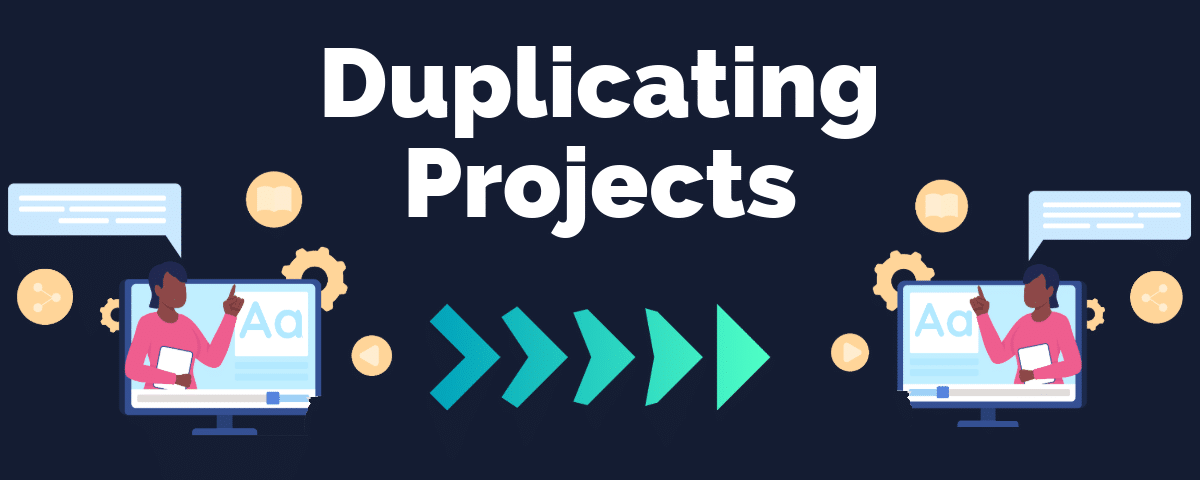⚡️ Create content faster!
Looking to experiment with a Stornaway project, keeping an original version in tact? Or wanting create very similar projects with small differences between them? That’s where our project duplication feature comes in!
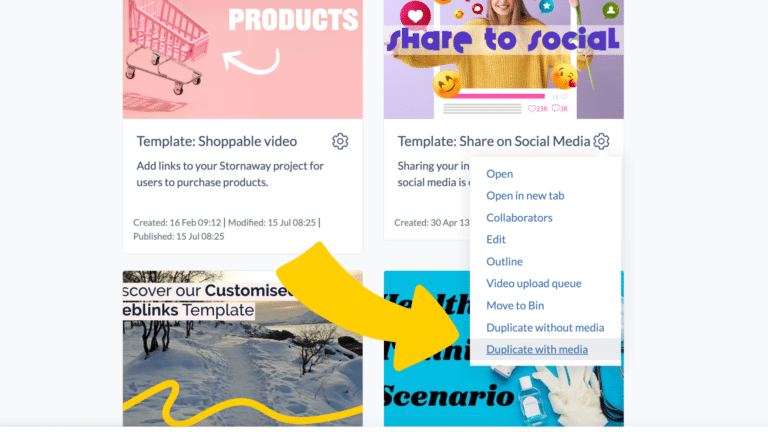
Depending on your account level, you can copy your Stornaway projects with or without media attached, keeping all branching paths, content and game logic the same.
Creating project copies can help to reduce production of the same volume so your creative teams can work on new projects, versus spending lots of time creating variations of the same content.
So, give it a try!
🧐 A few case scenarios
You might be wondering why this particular feature would be useful when creating e-learning courses, training scenarios, classroom quizzes or other interactive experiences.
We’ve highlighted a few key examples of how and where duplication will come in handy:
🔄 Swapping out personalised content
If you have created an interactive template that has personalised content for an individual, class or team, duplicating this project will allow you to swap out any specific text or media to tailor it to that person or group.
For example, in our employee onboarding template, our first slide is personalised to that person viewing the video. Duplicating this and changing that slide to refer to another person saves time and hassle without having to create the whole experience again.
💻 Tailoring templates for clients
If you’re an agency and you have spent time drafting, creating and perfecting an interactive template, you can duplicate this and tailor it to specific clients as you need. Branding, messaging, logos can all be changed on these duplicated projects to create small but meaningful differences between them.
🕹️ Re-use quiz structure
Learning teams creating their own quiz template can simple duplicate structure and populate these copies with different questions. What was once a time-consuming process, is now lightning fast as game logic, scoring and choices are all retained, so content can be adjusted on a per-project basis.
📊 Analysis data between groups
Looking to compare different versions of your interactive experiences to determine better performance based on customer data? Duplicating projects allows you to more easily test what words, phrases, media or other elements work best with your target audience.
Which CTA copy will generate more clicks? If my video includes subtitles will it perform better? Does having a dynamic personalised navigation drive more user engagement on my video? All these questions can be answered by having duplications of an original project with relevant changes that will enable you to measure the viewing data from your audiences and analysis which versions are more impactful.
How to duplicate projects
To duplicate projects:
1. Simply head to your dashboard
2. Click the arrow to reveal the project menu
3. Choose whether to duplicate without media, or, if you are on our premium or custom plan, with media.
Duplicating projects with media will copy across all images, videos and subtitles saved on your original project, along with any game logic, scoring, button images and other settings.
Your original project will stay exactly as it is – published or not, and the new copy will exist as a draft. This means, you can keep working and editing it until you’re ready to hit publish and show it off!