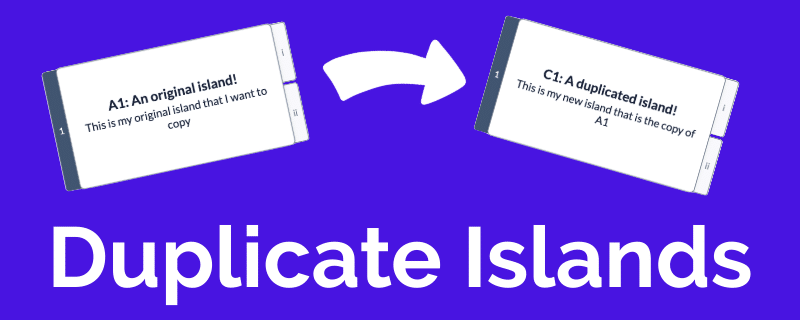Duplicating Islands
Duplicate your interactive settings – this is powerful!
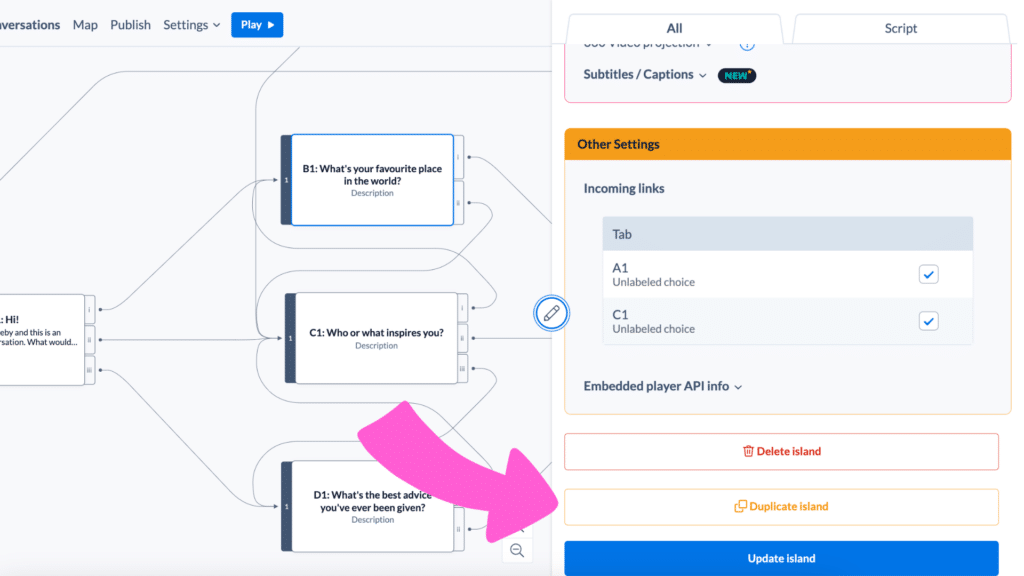
Like copy and paste – but for your Stornaway Islands. Duplicate the island along with all of the settings, uploaded media and button images, and links.
👯♀️ Copy and paste your island
Ok, so you’ve made an island that has lots of game settings, some amazing video, lots of links – in very specific places – and now you need to make another just like it?
Just duplicate it!
This feature is a time-saving, crowd-pleasing one! We’re already using it to the max!
How to do this:
STEP 1: Go to the island you want to duplicate
STEP 2: Open the Island settings panel and scroll to the “other settings” section
STEP 3: Click “Duplicate island”
And you’re all done!
⏰ Save time with Island duplication
Sometimes it’s useful to have your own project templates – if you’re creating a number of interactive videos that have similar structure and settings, but only need to make small changes to media or text between them, that’s where project duplication comes in.
For this, click on the settings cog on your project thumbnail and click ‘Edit < Duplicate project with/without media’.
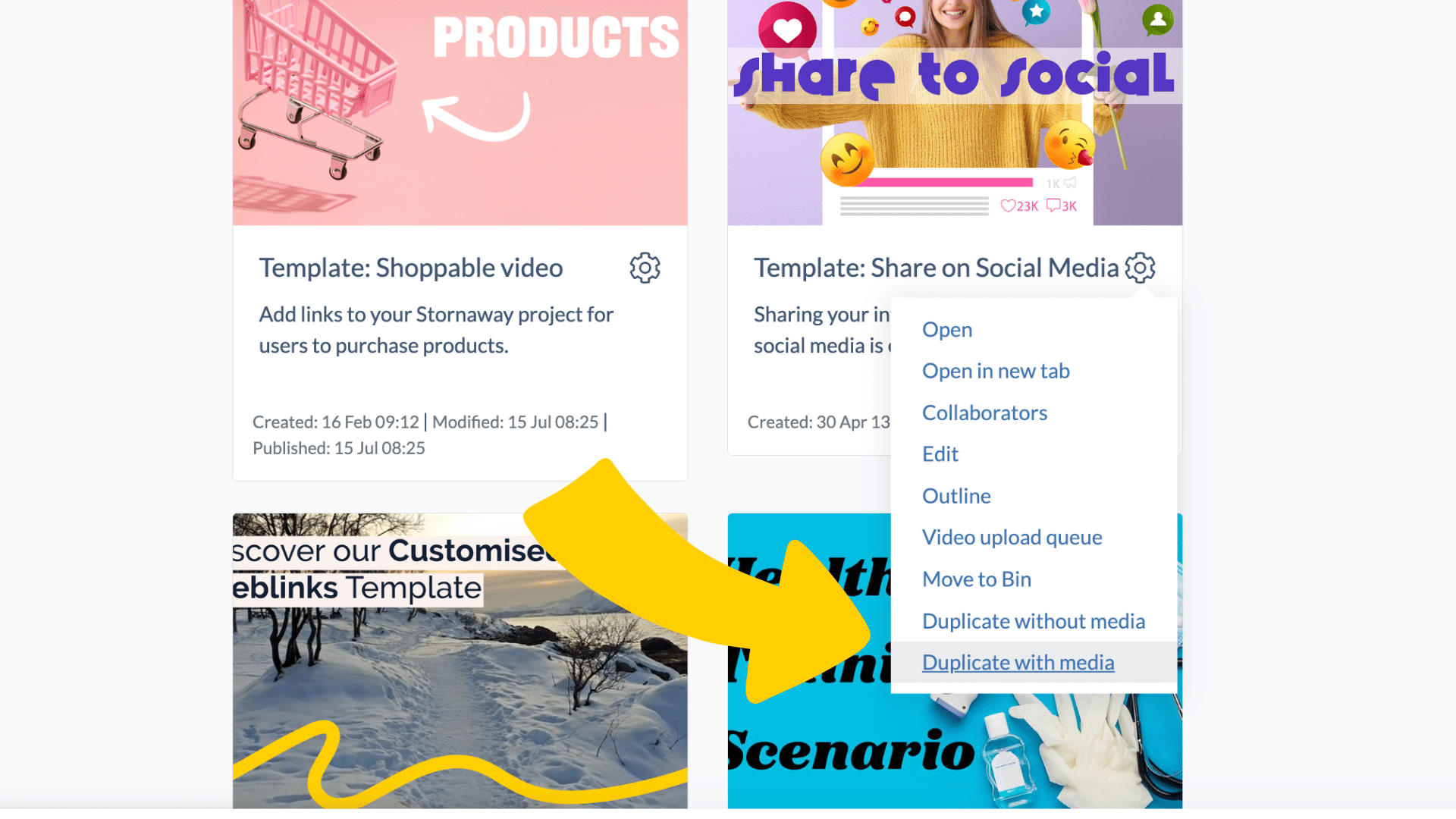
Sometimes, you just need to copy an island. An island that has the perfect settings in place. The buttons are all “just right”. The media is perfection.
This is what this feature was created for.
Duplicating the island will copy all of the settings, images, videos and links. But you can edit these on the new island after the new island has been created.