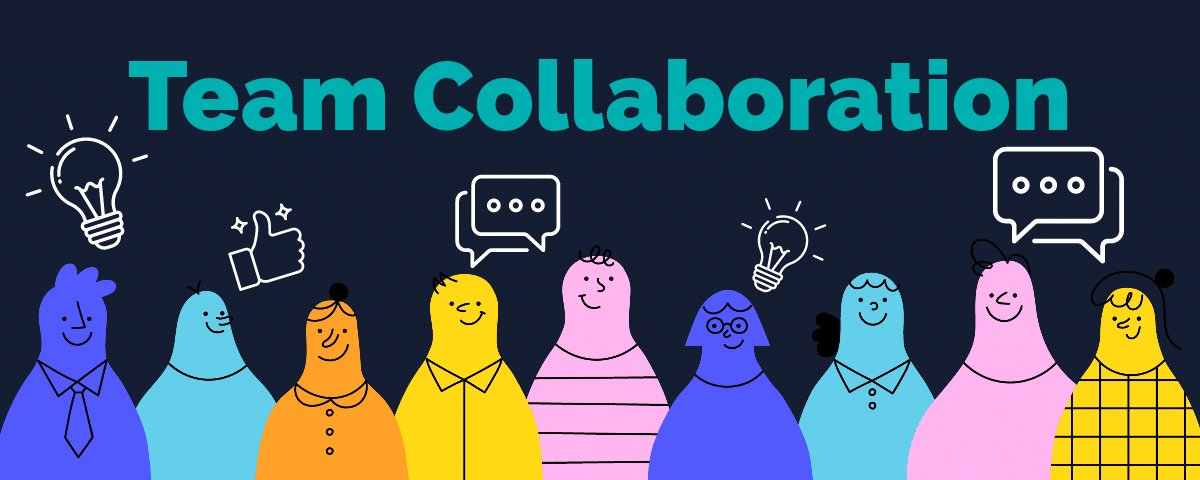How do I share my project for collaboration with other users?
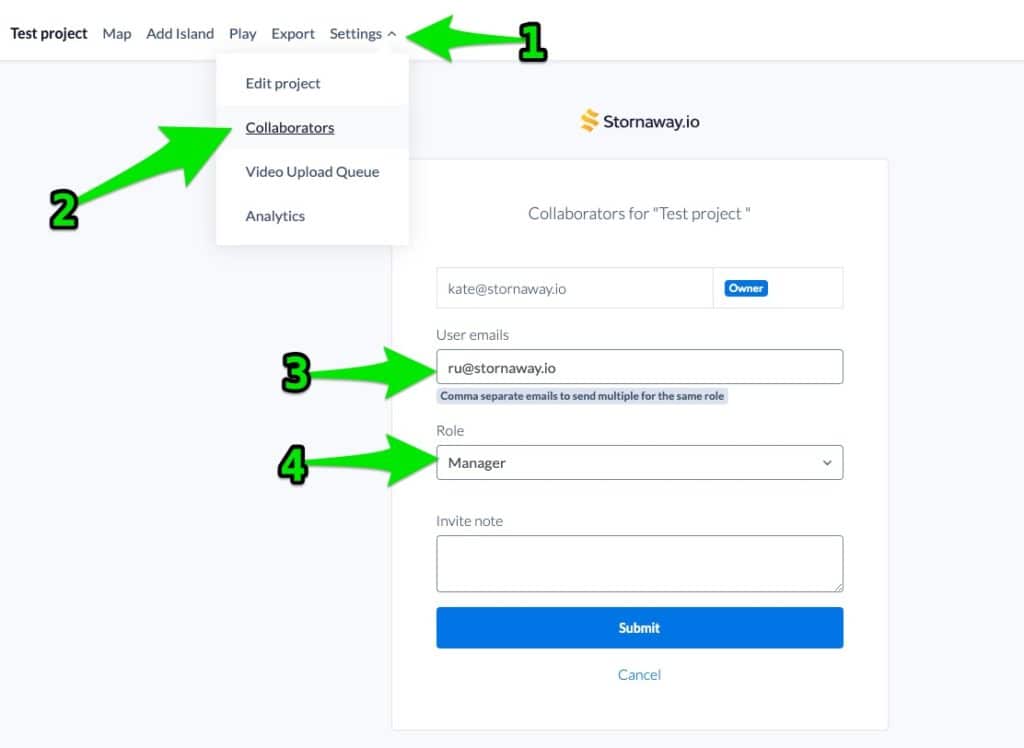
Go to the Settings menu on the Map page and choose “Collaborators”.
(Or choose Collaborators from the Project menu on the Dashboard)
You will be able to enter the email details of any of your team and set them as “Manager”, “Editor” or “Viewer” roles. “Editor” or “Manager” roles will let them make changes.”Viewer” permissions will only let them view and watch without making changes.
To add multiple emails, separate them with commas.
You can also enter a message to include in their email notification.
When you enter these details and click “Submit”, they will be emailed with a notification and your message if you’d added one.
The project will appear in their Dashboard when they log in.
What happens when you add a collaborator?
Stornaway will send an email saying that you have shared a project. This will include a link to the Stornaway sign-in page and they just need to add an email and password to sign in.
What is the difference between a manager, an editor and a viewer as collaborators?
An Owner is the person who created a project. They have Manager permissions.
Managers are able to publish and share projects as well as archive them. Only Owners and Managers can share projects with other team members.
Editors are able to see the project and make changes, write notes in the side bar and add media
Viewers can see the Story Map, Script and Can Preview the project in the private player when logged in. They cannot edit, archive or publish projects
Do my team all need a subscription to see my project?
Users need a login to see a project.
If the user is on a free plan, they will be able to see projects as Viewers in read-only mode, but they won’t be able to edit them.
Users with an active subscription can be Viewers, Editors or Managers (see above).