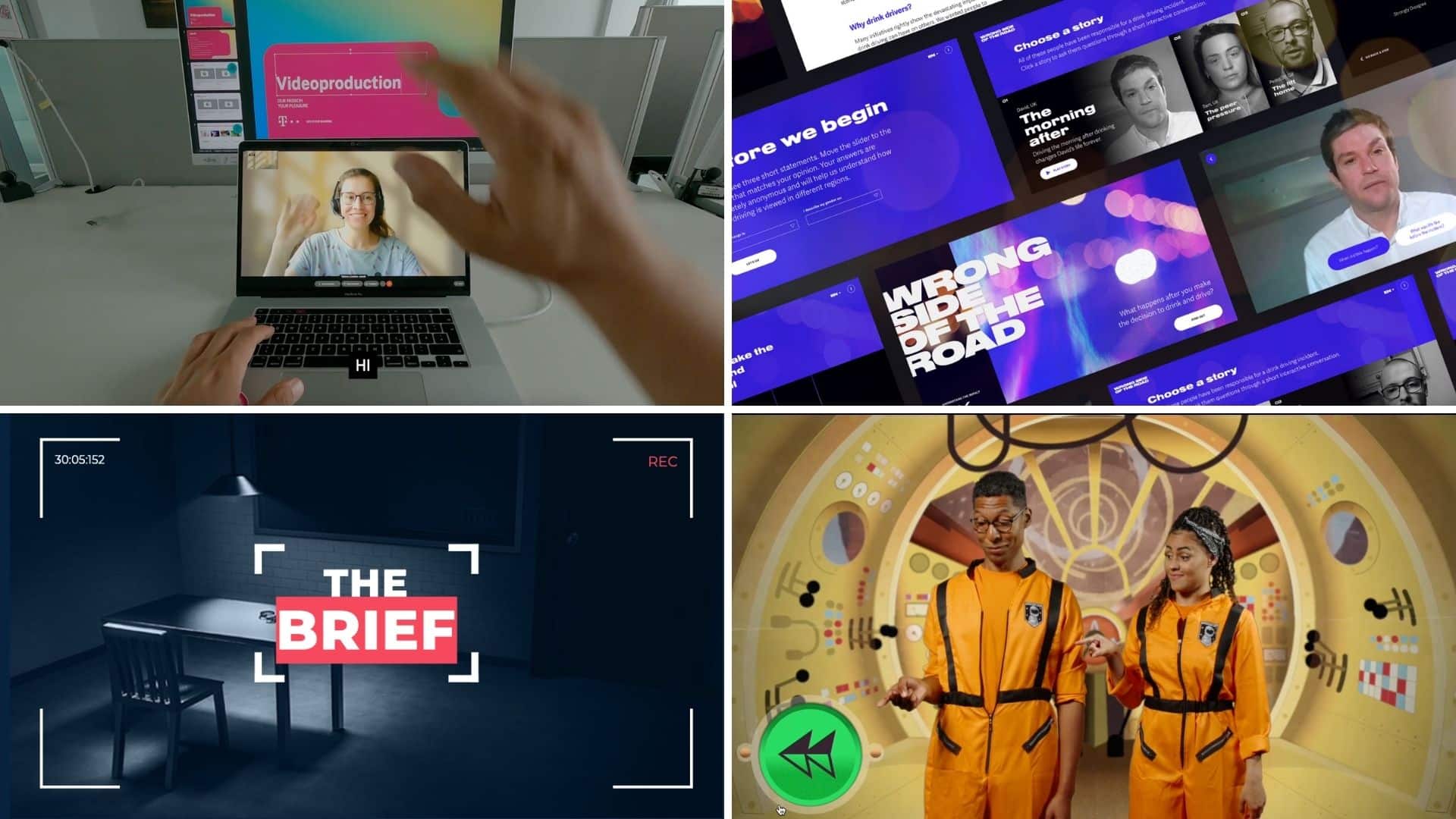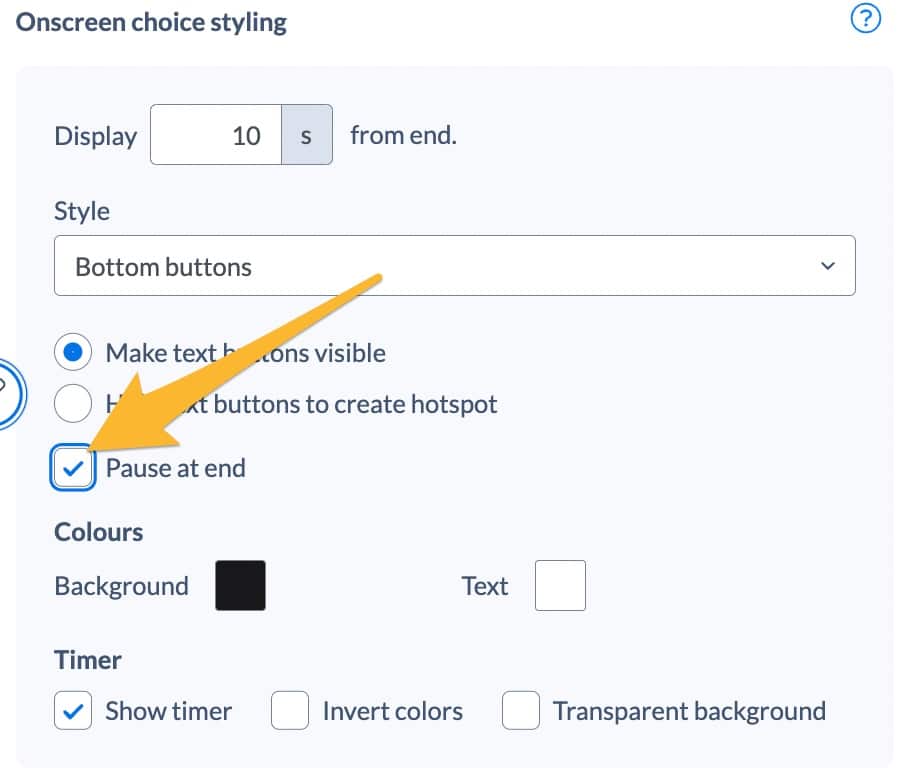Stornaway makes it easy and simple for you to make more engaging online videos for students.
No learning curve. No coding. Now you (and your Faculty) can create fun interactive content (just like Netflix!) :
- Stream live in lessons to discuss scenarios and assess decision-making.
- Deliver as online content to students working remotely.
- Embed videos on any LMS and link to other pages on your site.
- Focus on the learning outcomes whilst we deliver the technology that students have come to expect.
Why use Stornaway for your online education
Learning through doing – after 2 years online, video content needs to be more engaging. Interactive video empowers the student, making them feel part of the conversation.
Interactive Video engages viewers by requiring regular action – it also keeps the content relevant to the viewer, since they choose which direction the content is going. Interactivity has been shown to make more engaging online videos for students.
Create immersive experiences without coding or headsets – mix up 360 with video and stills to create an immersive experience without the expense or accessibility issues of headsets
Embed your experiences on any LMS. Save time and money for your instructional designers. No coding so that budget can be spent on content.
Stornaway’s Features will take your interactive training videos to the next level
Let Stornaway sort the technology whilst your focus on the learning outcomes for your students.
Use interactive videos in your teaching
It’s farewell to standalone single zoom videos with no engagement.
And hello to easily created, updated interactive videos that make your students feel like they’re in the room!
Start TODAY with a 2-week free trial for you and your team and make more engaging online videos for your students.