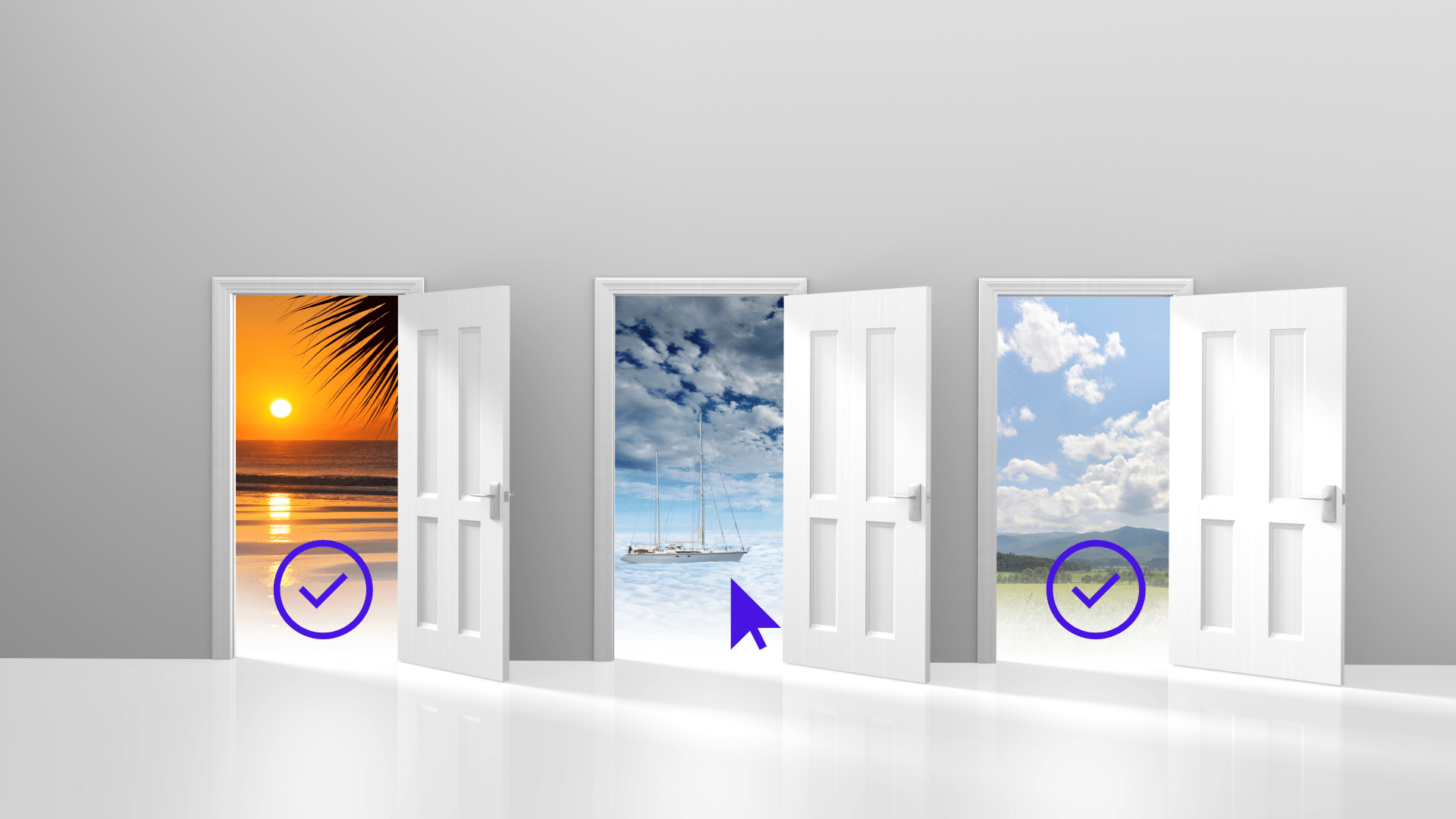A powerful new personalization tool is now at your fingertips. Your Stornaway project can now remember which buttons each viewer has clicked on and tailor the experience to match.
From learning to marketing to product demos, this opens up a whole new area of possibility. It’s a chance to create more tailored audience journeys and power up your gamification to new levels.
Here are three key ways to use this brand-new feature:
🐘 Remind viewers which buttons they have already clicked
Your adaptive project can remember and show which buttons have already been clicked on by individual viewers.
How can I use this?
This is perfect for interactive videos that require the viewer to watch all areas of the experience. For example, once learners have clicked on and completed a module, that button can be ‘greyed out’ to remind the viewer that they have completed that course section.

Similarly, onboarding videos will require new employees to engage with different areas of the business through buttons on the opening menu. Each menu item can be given a big green check once the viewer has completed that section.
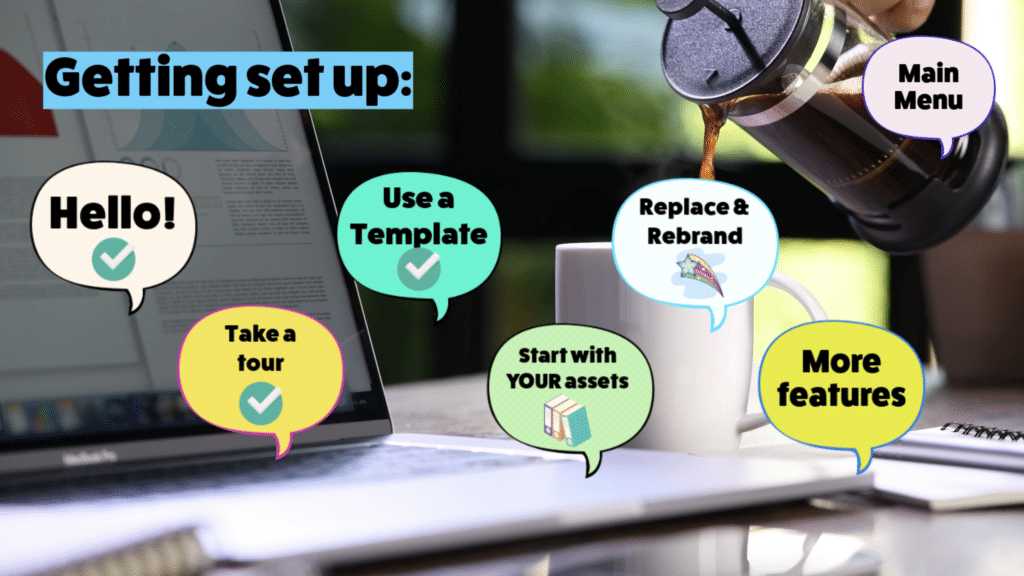
Or perhaps your whodunnit-style interactive adventure requires your viewer to question a series of characters. Once the viewer has spoken to a specific character, the button image can reflect this.
🚥 Allow multiple answers
Link button memory up with our powerful game engine to open up more options for your audience. Let viewers select multiple answers to any question you pose.
How can I use this?
What products are you interested in? Which learning modules would you like to complete? Many questions require multiple answers – and now you can set them up with Button Memory. Creators can now let their audiences choose more than one button on any decision screen. Viewer choices will then appear in the Stornaway Analytics dashboard so that creators will know what’s popular.
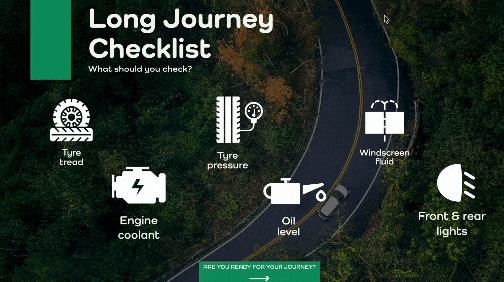
🔑 Allow audiences to toggle multiple settings and preferences
Button memory and game logic can come together to let audiences tailor their experience so that it is completely relevant to them. Allow viewers to select multiple options and provide a personalized experience based on their selections.
How can I use this?
Let’s say you’re making a fire safety training video for an engineering company. Fire safety training will need to be very different for the admin staff in the office compared to the engineers out in the field. If you made a video to cover all eventualities, you’d find many viewers mentally switch off with so many elements completely irrelevant to them. However, if they can select what is relevant to their working environment, engagement and information recall will naturally increase.
Giving agency to your audience to tailor their experiences has been proven to increase engagement across so many studies – as you will find out for yourself
So how do I find Button Memory in Stornaway?
The help article below holds all the answers. Let us know how you’ll be using Button Memory in your project!