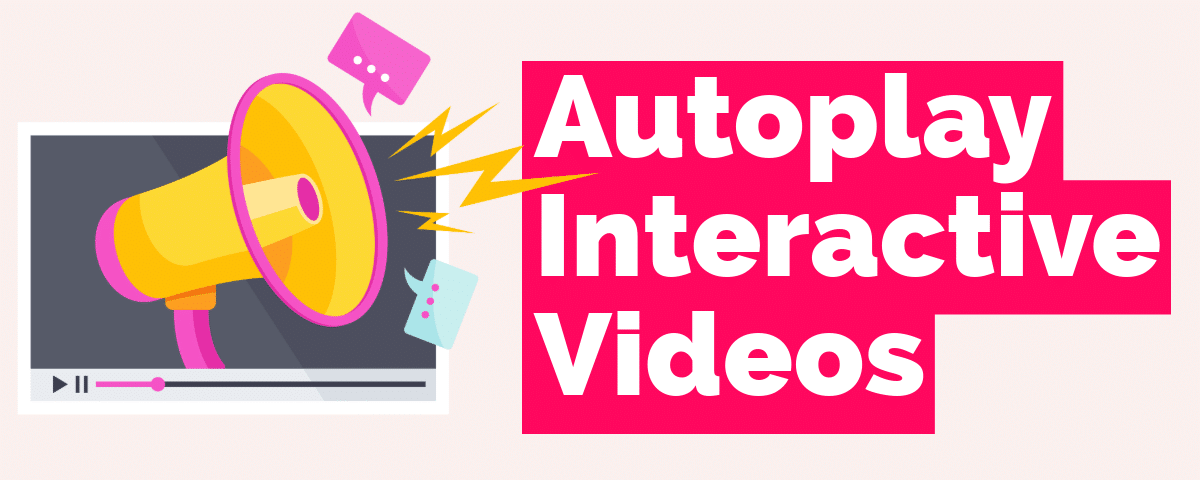Engage audiences immediately 👏🏻
With Stornaway’s autoplay feature, you can now hook your audience immediately. By playing your video automatically, this lowers the barrier of entry for engagement, then all you have to do is give users a reason to watch your video.
Grab attention straight away 🤩
There is no better way to grab the attention of your online audience than an embedded Stornaway project playing the instant they land on your page.
Create stunning video menus and webpage videos that start playing automatically – and then use image buttons in custom positions to entice your audience to engage. See it in action below! 👇🏻
To increase the visibility and engagement of your content, Stornaway’s autoplay feature can be your secret weapon. By playing your video automatically as soon as it appears on your viewer’s screen, this will catch their attention and draw them in.
This is a game changer for engagement as users are more likely to watch the video without the need for additional clicks or taps – reducing friction and encouraging more views.
A simple setting 🔧
To enable autoplay on your projects, all you have to do is head into your project settings and tick the button to allow autoplay.
That’s it!
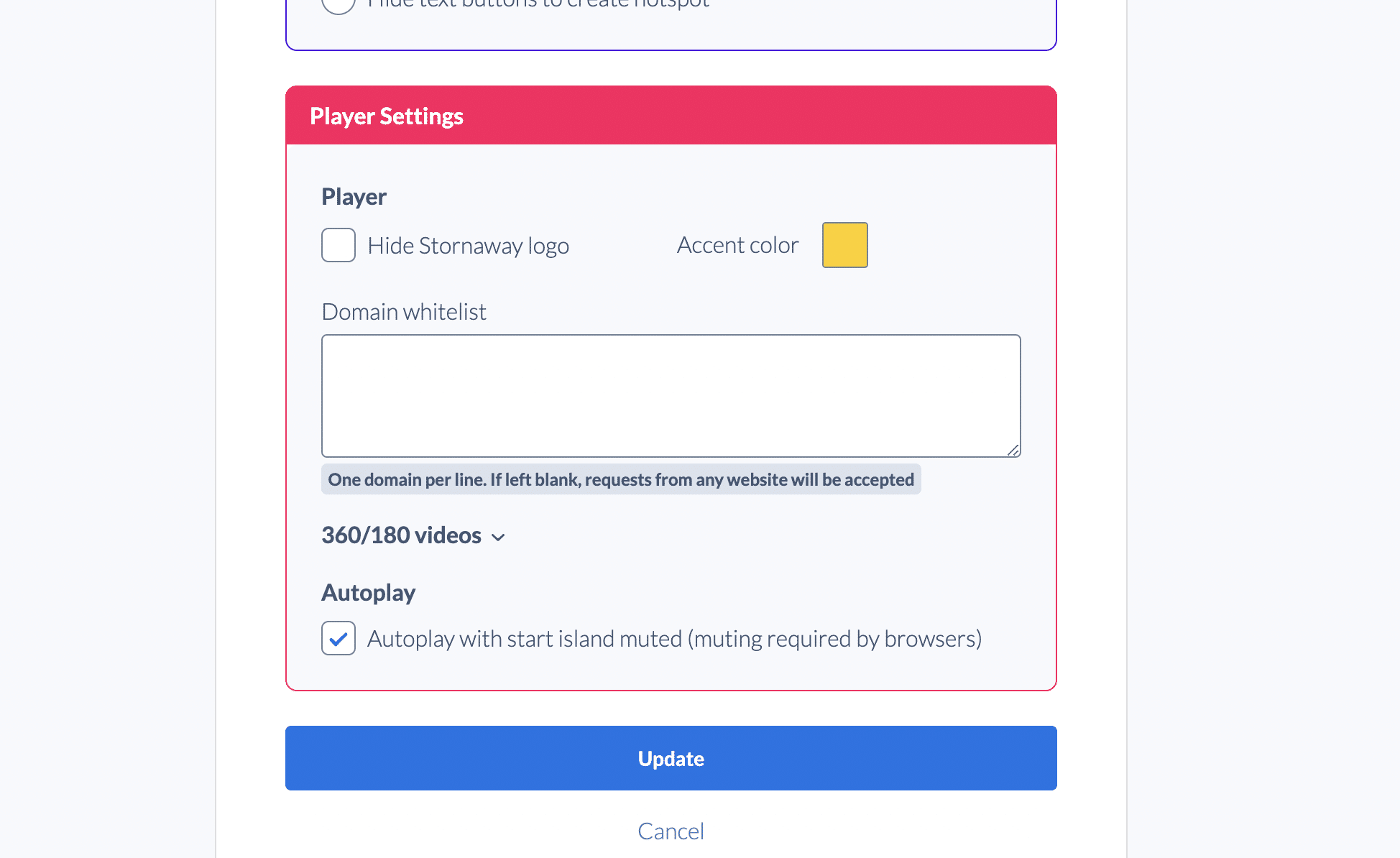
Things to remember ⚠️
Most modern web browsers have implemented strict policies around autoplaying videos and will mute them on page load. This policy is enforced by the viewer’s browser, so there’s no way to force videos to autoplay with sound.
Viewers must manually unmute them, or click on a choice that will lead them to another island that will have the sound play. So be sure you’re happy with the first island playing mute!
We have used this to our advantage and created many projects embedded across our website that starts with a silent menu screen – it still plays and is interactive, but doesn’t require sound to engage audiences.