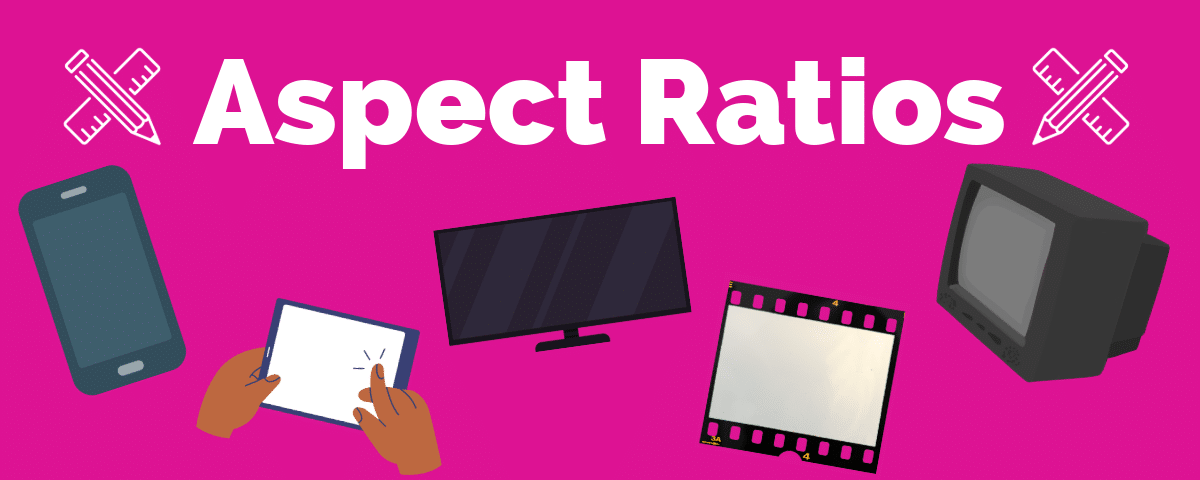📱Create mobile-first interactive videos!
Interactive is compatible with any device and any size. Stornaway has now made it even easier to engage audiences in a mobile-first environment. You just need to make a simple adjustment to your projects to ensure they get the most out of their interactive experience in the exact same way they would on a Desktop. Our player also supports many other aspect ratio to help you create interactive content with any media size.
🔭 Diving into aspect ratios
There are no one-size fits-all approach to aspect ratios and media. Lets dive into the options you can use to create your Stornaway projects.
16:9
16:9 is a widescreen favourite that you’ll mostly encounter on YouTube videos, TB, DSLR videos or streaming platforms. This aspect ratio mimics human vision, making it one of the most popular one for serving almost all video content.
9:16 (vertical)
This vertical ratio is tailor-made for the content we view on our smartphones. You’ll have encountered it on social media platforms like TikTok and Snapchat as it maximises the screen ratio space and enhances engagement with a 90-degree flip of the 16:9 aspect ratio.
1:1 (Square)
1:1 is a square format that offers balance with the same height and width. Platforms like Instagram feature this aspect ratio as it captures attention with its symmetrical appeal.
4:3 (Classic TV/Film)
Remember the old classic television screens? That’s the 4:3 aspect ratio! This format commonly refers to computer and TV screens. When you record an image or motion picture and then display it on a screen with the same aspect ratio, you’ll be able to fill the entire screen without losing any information or having to crop the image.
2:39:1 (Cinemascope)
Imagine the grandeur of the cinema – that’s 21:9. So if you have ultra-widescreen content or are planning on showing your Stornaway project on a cinematic screen, this is the aspect ratio for you.
2:1 (Univisium)
The 2:1 aspect ratio has seen a resurgence in the last decade for filmmakers and on streaming platforms. It provides a nice middle-ground between the 4:3 and 16:9 aspect ratios, with some notable movies from the last ten years having been shot and presented in the 2:1 aspect ratio.
1:85:1 (Film Widescreen)
One of the two standard aspect ratios in modern cinema, 1.85:1 is regarded as the normal widescreen format and is actually quite similar in size to 16:9, although slightly wider.
🎦 How to change the aspect ratio of your projects
To ensure our player fits with the aspect ratio of your media, you can head on over to your project settings page and select from our dropdown of supported aspect ratios. When you save, your player will automatically resize depending on your selection.
It really is that simple!