Take your video creation to the next level and make them interactive. Personalise your story for every viewer and put them in control. Gamify your content and boost the fun and engagement. Whether it’s a tutorial, tour or product demo, you can activate your videos to make your viewers part of the action.
We’ve taken the technological hurdles out of the way to help creators unlock their interactive video potential. Use Adobe Creative Cloud + Stornaway.io to craft rich, compelling interactive experiences without a line of code in sight. With our two powerful integrations, it’s never been easier to make impressive interactive videos – here’s how:
🚀 Stornaway.io seamlessly partners with Adobe Express and Video apps… in two ways
With two unique integrations, your interactive project will flow seamlessly between Stornaway and Adobe Creative Cloud.
Open Adobe Express inside Stornaway.
Activate your videos with a magical combination of Adobe’s leading video editor, AI content creation tools, vast stock libraries and Stornaway’s intuitive no-code interactive editor Now, anyone can make interactive tutorials, games and presentations.
The Stornaway Panel Plugin.
Adobe Creative Cloud creators can open a Stornaway panel within Photoshop, After Effects and Premiere and you have a game engine inside the world’s best video editor. This plugin enables you to work with you team to plan out, edit, test and export your interactive projects without leaving your Creative Cloud app. Find it here.
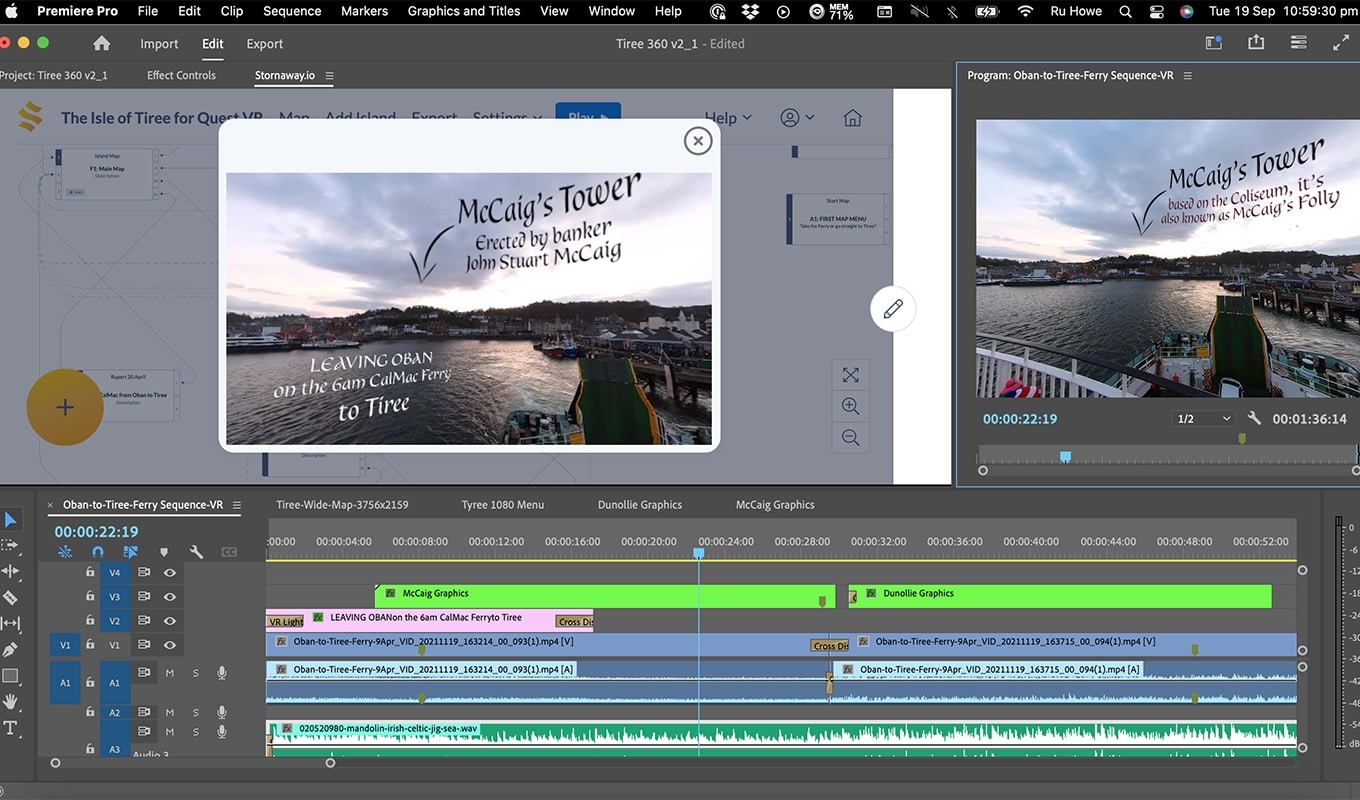
🪄 Make magical interactive videos in minutes with Stornaway x Adobe Express
With these two integrations, the world is your interactive oyster. Here are three ways to most the most of these amazing features to speed up and boost your creative content.
Edit your videos and images with Adobe’s powerful Express editor built into Stornaway
Harness the cutting-edge editing capabilities of Adobe Express with your existing video and stills to create amazing interactive videos. Just log in to your free Stornaway account, and hunt down the Adobe logo in the sidebar. There you have it. A world-class video editor within Stornaway. Make the most of Adobe Express for free.
Perfect for making prototypes, quick changes to existing projects and eye-catching buttons without having to dive back into Premiere or your main video editor. Very handy when hard deadlines are looming.
Get inspired and captivate your audience with thousands of ready-made clips and templates from Adobe Stock
Having access to Adobe Express means having access to the Adobe Stock library. A curated collection of royalty-free, high-resolution stock images, videos, audio tracks and more. Make your interactive project more engaging by diving into Adobe’s varied and rich collection. Add high-quality video content when filming budgets are tight. Add captivating music tracks without high royalty fees. Vectors and videos, templates and 3D, it’s all there and more.
This is great for mapping out your interactive story before a single frame has been filmed. Interactive video storylines can be hard to communicate without a tangible run-through. Create key visuals using stock art, images or video to communicate the look, feel and mood of the project. And aside from that, the stock footage itself can be a handy asset to help tell your story on a tight budget.
Use Adobe’s ethical Firefly AI to dream up images and magically interactivate them in Stornaway
Another big benefit to having Adobe Express at your fingertips is the built-in AI image generator. Use simple text prompts to create detailed images and visuals. These can be used as visuals to plan out your interactive story or to enhance the finished project.
There are a multitude of ways to use generative AI to boost your interactive project. Create key visuals to map out your project and get your team on the same page. Use AI as a mood board to invite inspiration and unlock creativity. Explore new ideas and follow your inspiration to really nail down the right look for your project. Just start with a simple text prompt.
And that’s just the beginning. Stay tuned for more ways to make the most of our partnership with Adobe in Part 2.

