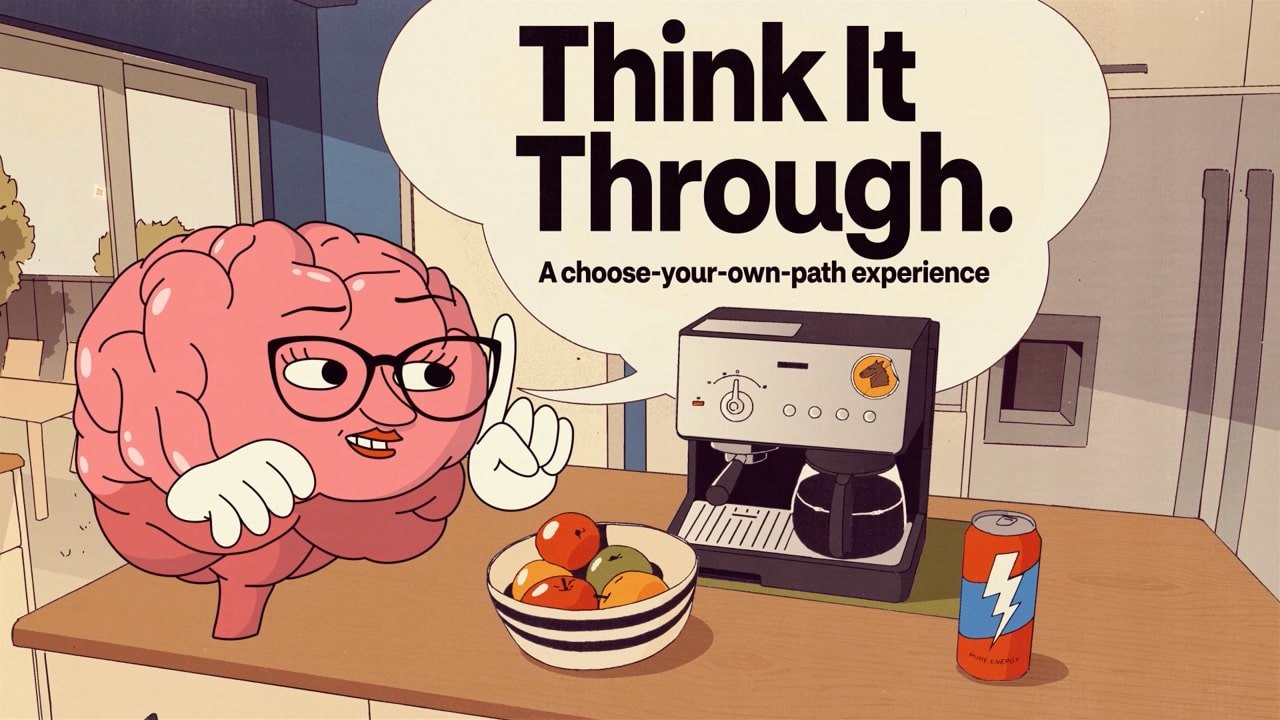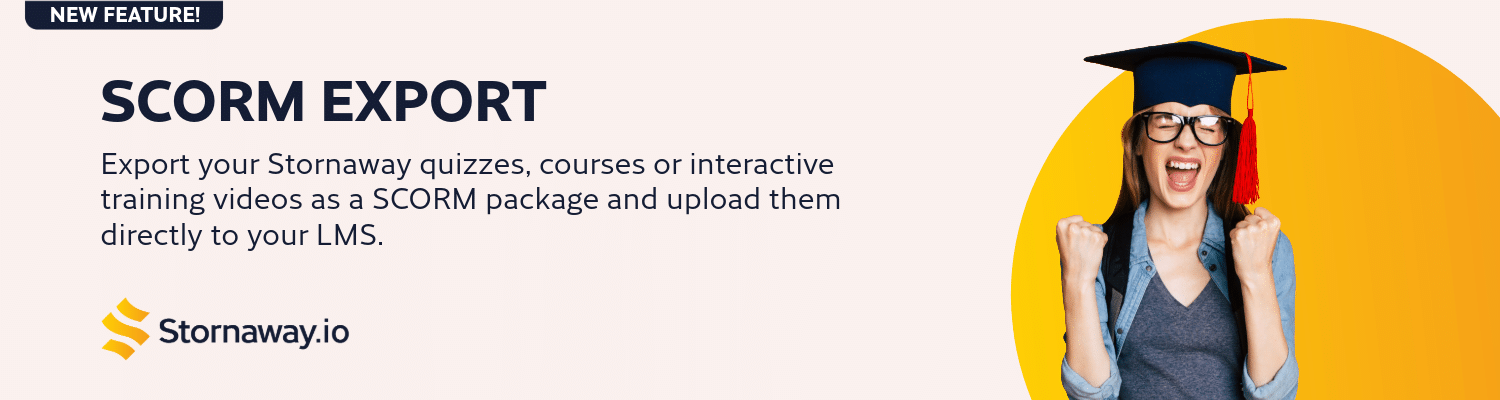Add enriched interactive video courses and e-learning materials to engage viewers, measure their interactions effectively and promote active participation in the learning process.
With our SCORM export, it’s super easy to distribute the content you create to the LMS you need.